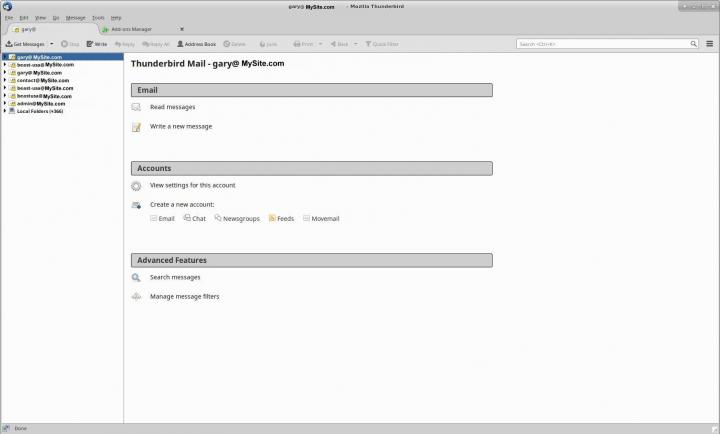Thunderbird is a free email application that’s easy to set up and customize - and it’s loaded with great features! Thunderbird works with hotmail, gmail, outlook, yahoo or any email server/provider you use or setup. You can add tons of addons, share the same account between Linux, Windows & Mac on the same computer!
On my personal computer I use Linux as default but at times I'm forced to log into Windows 8 or even worse Windows 10! Then I need to check my email. :( Of course it's setup in Linux! But not to worry as long as you store the email on a drive Windows can read you are all good! For security I keep most of my stuff on virtual drives I create using VeraCrypt. Yep VeraCrypt is 100% FREE but you can donate which I think everyone should. :)
I start by creating a 5 to 10 gig VeraCrypt on a NTFS drive. VeraCrypt also works in Linux and windows.
This is very important to remember :) when you open / decrypt the drive ALWAYS use the same number in Linux or the same letter in Windows. So lets choose Z: for Windows and 1 for Linux. (LOL Yes Windows is a Z and Linux is number 1) Select your drive number or letter, select the secure file/virtual drive you made, click mount enter your super long password and you have the open drive.
Now create your folders if you have several email addresses.
Z:\me-Hotmail, Z:\me-Outlook, Z:\me-Yahoo, Z:\me-MyWebsite
In Linux they would look like this volume-name\me-hotmail, volume-name\me-Outlook, volume-name\me-yahoo, volume-name\me-mywebsite (Mine VeraCrypt-10.8gig\beast-usa-happy - Winblows Z:\beast-usa-happy)
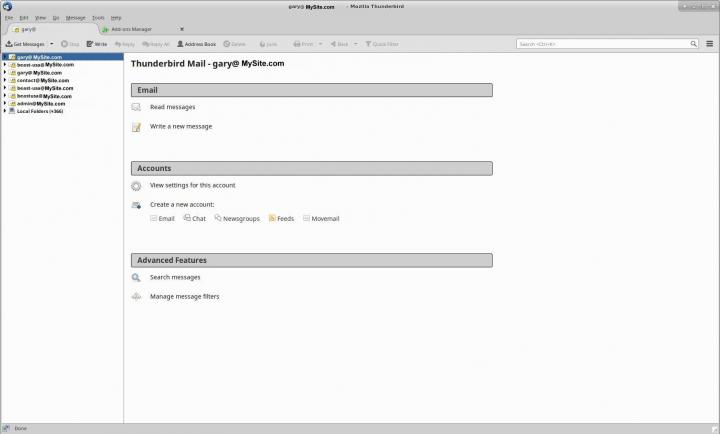
Then install Thunderbird in Windows and Linux, setup up your accounts, under account settins change the storage location to the folders you created on 1:\ & Z:\. All done as long as you have de-crypted your drive before you open your email. You can read and send and receive the same emails in Windows & Linux.
If you don't want to encrypt your email (YOU SHOULD) just choose any drive as long as it formatted in a limited format Windows can read. Linux no problem it can read drives from every OS. :)
Download Mozilla Thunderbird version 60.3.2 for 32 or 64 bit Windows 7, 8, 8.1 or 10.
Direct download from beast-usa.com full offline installer.
https://beast-usa.com/downloads/office/email/thunderbird-all-windows-ver60.6.1.exeConvert MS Outlook to Thunderbird.(Once you do this you can import and export to almost every other email client)
If you are trying to leave MS Outlook to use Thunderbird and need to import the HUGE SINGLE .pst file. You will need to install the older version of Thunderbird version 31.8.0. Once installed you can import the .pst file from Outlook 95 to Outlook 2016. Then update to the newest version of Thunderbird.
Download Mozilla Thunderbird version 31.8.0 for 32 or 64 bit Windows 7, 8, 8.1 or 10.
Direct download from beast-usa.com full offline installer.
https://beast-usa.com/downloads/office/email/thunderbird-all-windows-ver31.8.0.exe
Thunderbirds website:
https://www.thunderbird.netAs always if you have any questions just ask.
My System:
Case: Thermaltake Core V71 Tempered Glass.
Motherboard: Asus Prime TRX40-Pro.
CPU: AMD Threadripper 3970X@Auto OC.
Water Block: EK Velocity sTR4 copper & nickel.
Radiator: Thermaltake Pacific CL429 64mm pure copper.
Water Pump & Res: 320 GPH Pond Pump, 5 Gallon Reservoir.
Memory: 64 gigs Corsair Vengeance DDR4-3600 18-19-19-39 CR1.
Video Card: Asus TUF AMD RX 6900XT OC 16 gigs
Hard Drives: 1 Crucial 256gig M550, 2 Crucial 2TB SSD's,
1 WD 10TB 256meg cache, 1 WD 5TB 128meg cache, 2 Seagate 4TB 256meg cache.
Power Supply: Corsair 1050 watt SINGLE RAIL.
OS's: LINUX Xubuntu 20.04 LTS x64 and Windows 10 Pro.
This post was edited by beast-usa (Admin) at May 25, 2019 10:15 AM PDT