January 2, 2022 11:53 PM PST
I'm not going to bother listing the version since that changes every other day with Windows 10. And in my opinion I still haven't seen one that has made it any better. It started out slow, glitchy, unstable, now years later version 21h-something it's still glitchy, unstable and even got slower!
I really don't understand why anyone uses it?
Just UPGRADE to LINUX, it won't force updates or upgrades, you'll never see another "Windows has run into problems and needs to restart" You won't need to worry about everything you do being sold to the highest bidder. If you want a simple 100% FREE stable super fast OS make the switch like the other millions of people that dump Windows daily.
OK,
onto how to recovery or reset your Windows computer. (Recovery almost NEVER works) Reset will fix most Windows 10 errors about 99% of the time. Depending on which one you choose both will erase the buggy messed up Windows installation and do a clean re-install. So if just to many things are not working? "sound, copy & paste, moving files, no permissions, webpages super slow, printing, scanning..." I can't really list all the Windows 10 errors that would be 100 pages long!

To start open you menu (If you still have that mess of a stock menu either search "Settings or Recovery")

If you searched "Settings" you should see this or something close depending on which version of Windows 10 you have this week.
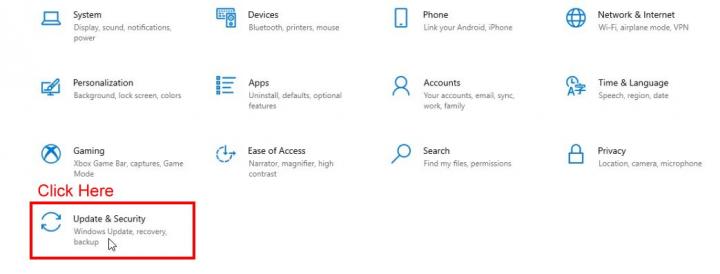
If you searched "Recovery" you should see something like this depending on which version of Windows 10 you have this week. At this point you can try to roll back your version of Windows 10 (Recovery). But like I said earlier that almost never works. Resetting works 99% of the time.
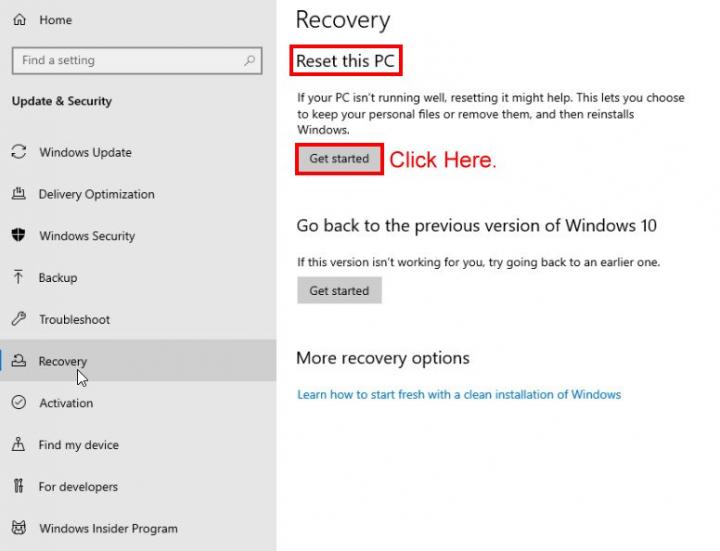
Now you have two choices one erase/wipe only the current version of Windows 10 and keep all your personal files. "
Keep my files"
That does not include any software you installed it is
ONLY YOUR PERSONAL FILES.
But it is Windows
BACK-UP ALL YOUR FILES - BACK-UP ALL YOUR FILES - BACK-UP ALL YOUR FILES.
Just in case the most buggy Operating System ever made has a problem and loses all your files
BACK-UP ALL YOUR FILES!
You will be asked to confirm on the next screen just confirm/click OK. This can take awhile depending on the speed of the computer.
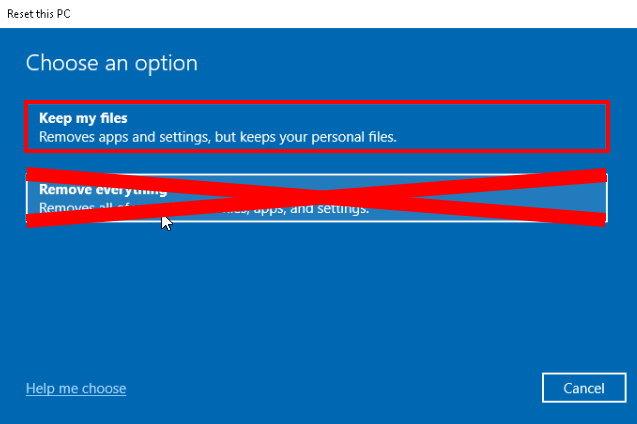
The second choice erases everything, all files, folders, Windows 10. And re-installs a clean copy of Windows 10. You would use this option if you are returning the computer, giving the computer to someone else, selling the computer. After the wipe and re-install it will be just like the very first time you started the computer. Everything will need to be setup, users, passwords, security questions...
You will be asked to confirm on the next screen just confirm/click OK. This can take awhile depending on the speed of the computer.
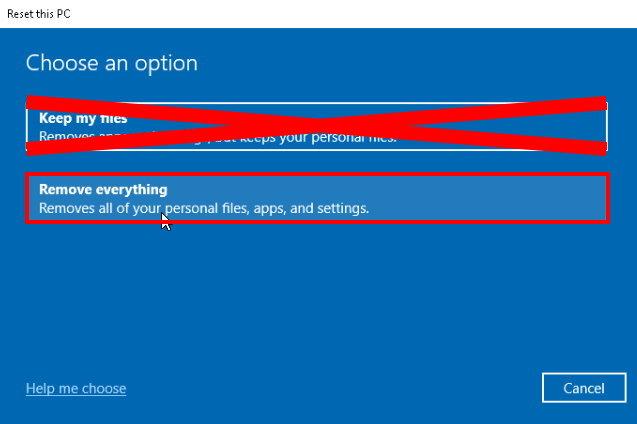
Any questions just ask.
 This post was edited by beastusa
This post was edited by beastusa at January 3, 2022 7:29 AM PST
at January 3, 2022 7:29 AM PST


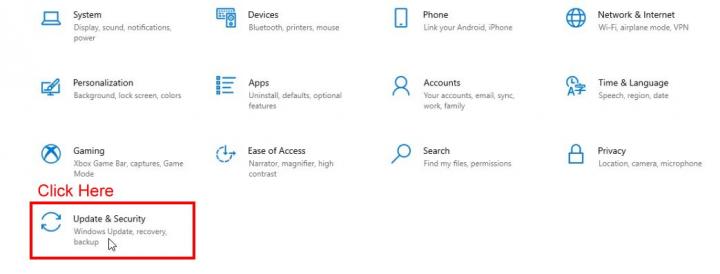
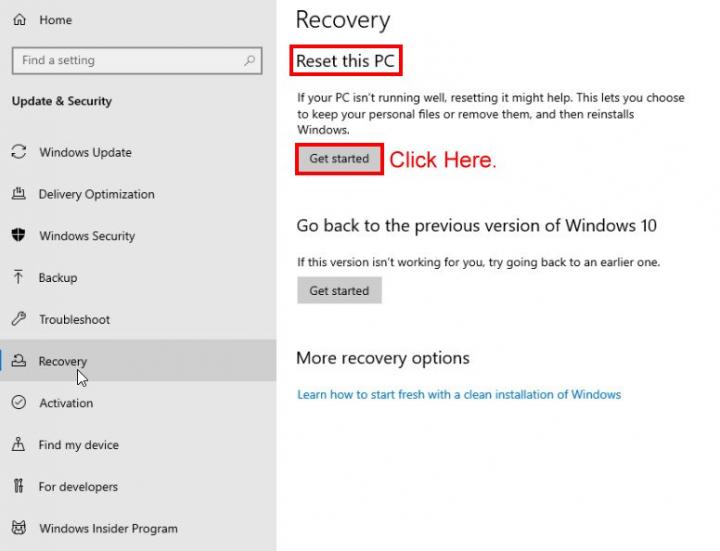
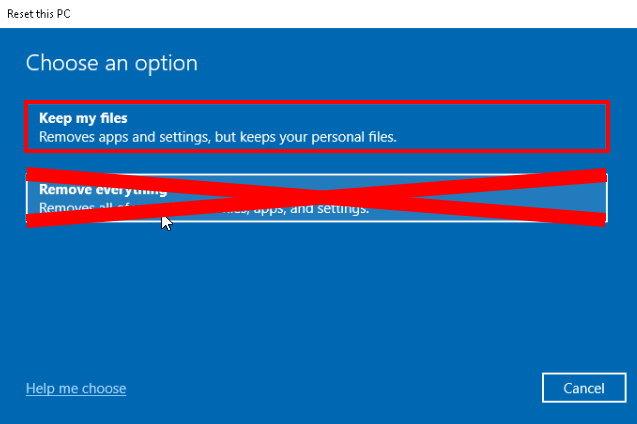
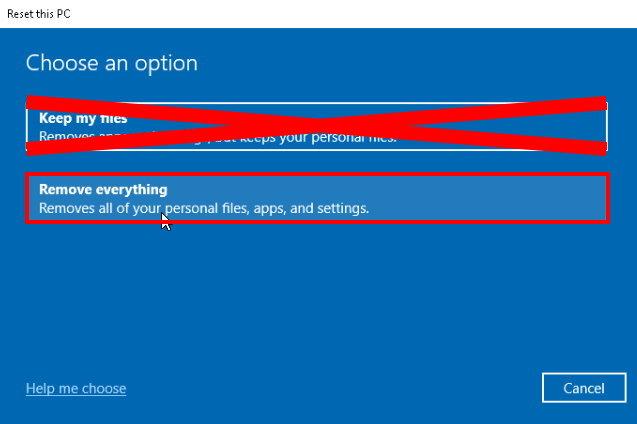

 at January 3, 2022 7:29 AM PST
at January 3, 2022 7:29 AM PST