Ripping CD's to MP3, WAV, WMA
-
December 14, 2017 1:13 PM PST
Ok it's pretty simple using Windows.

NO you don't need iTunes LOL
First insert the Music CD you want to turn into mp3, wav, wma...
(mp3 plays on everything and every operating system)
Then open "Windows Media Player"
You should see something like this: (If Rip CD is greyed out you just need to select the tracks)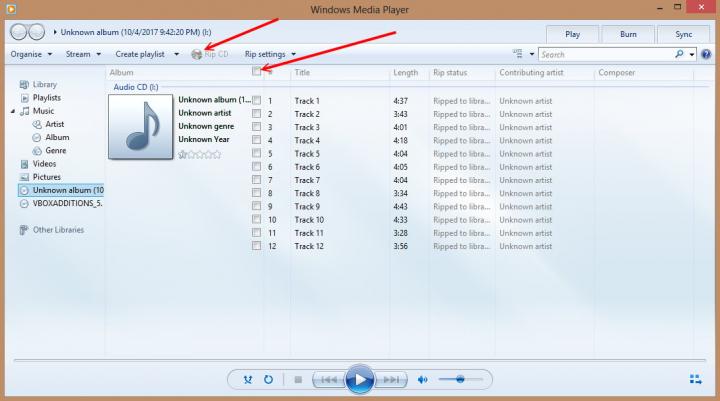
Like this select all or just the tracks you want: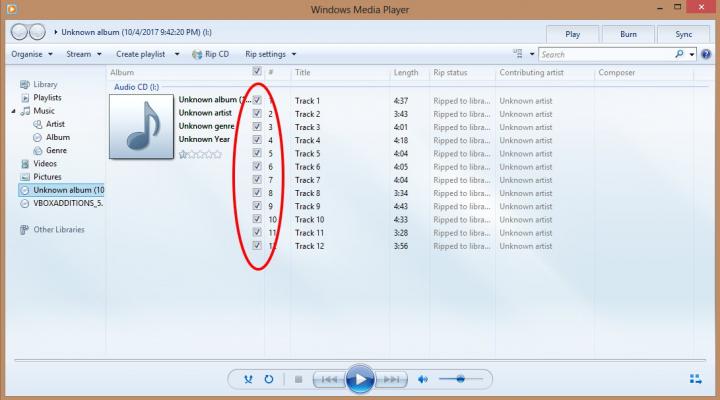
On the menu click Rip Settings and select the format you want to rip the CD to.
(mp3 will have the best compression and will play on everything - no itunes needed lol)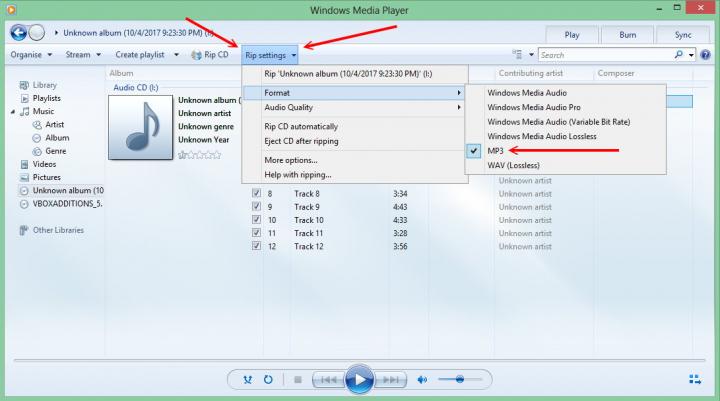
Then just click Rip CD: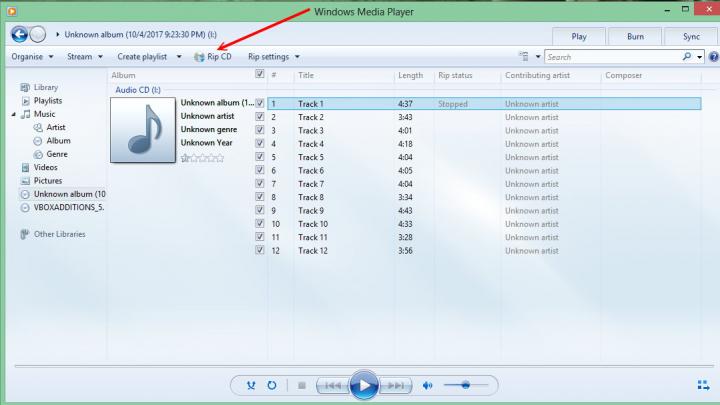
Then it should start ripping the tracks you selected it will only take a few minutes.
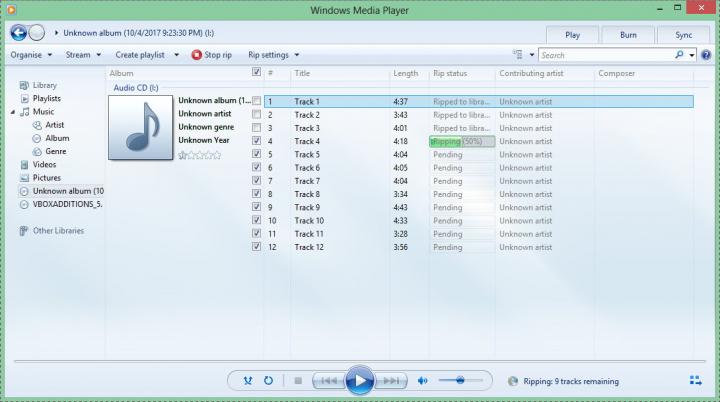
When it's all done you can find your ripped mp3's in your Music folder under the Artist's name.
Happy Ripping!
Ask if you have questions.