Beginners Guide To Cyrto Currency Minning
-
April 6, 2018 8:42 PM PDT
OK this like all my help and reviews will be short and to the point. I don't like all the waste of foo foo stuff! LOL
Next I'm not an expert but I have been mining, testing, reading and researching just for this post for about a month.
There are so many ways to mine crypto-currency it gets super confusing so I will list the easiest ways for a beginner. You can mine in your browser, with a phone (not iphones they only have one cpu and most no gpu's), tablet, laptop, desktop... Will you make any money? Well probably not unless you have free electricity. If you have solar and your electric company doesn't steal your kwh's (SCE says 500kwh's per month but the solar company says 1500 to 1600kwh's per month) you can mine a few hours a day for free.
Next you want to mine in LARGE mining pools. Working as a group you have a much chance of finding and completing jobs! One of the reasons I really like Minergate XMR Monero Pool can be as high as 74,000 miners!
I will start with the easiest GUI application Minergate it has some bad reviews mostly found on that not a search engine google. But it has the largest pools, the easiest getting started GUI.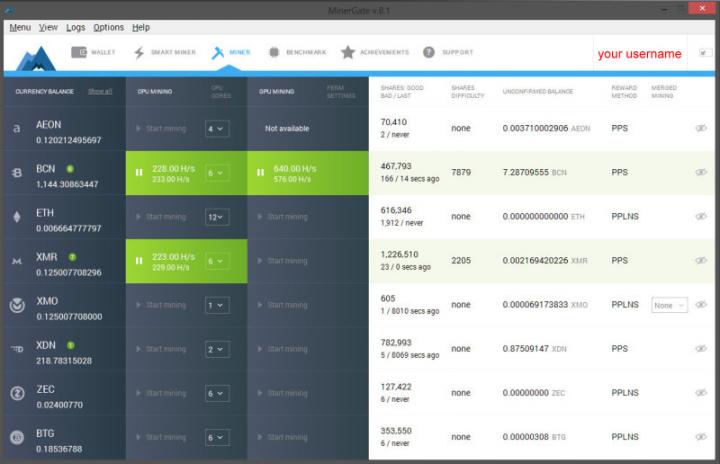
I think 99% of the complaints are from people that either use google lol or just don't do enough research. The account is easy to setup and free. They have a chat box on the main page for help as long as you ask something that isn't in the FAQ's right at the top of the page! Then you may get a smart hmm reply. With the amount of users of that site I just can't see how they are ripping people off.
With the amount of users of that site I just can't see how they are ripping people off.
Minergate also has it's own console miner just for CPU mining. But Minergate works with a whole bunch of other console miners. The instructions on how to use them is a little sparse but I will try to list that here. The difference between the GUI & Console miners really depends on the cards you're using. I saw the biggest difference in the Claymore console miner on the RX560 video cards. It will be on the list under the card performance. (Yes this is going to be a very long post!)
Claymore AMD Console Miner.
GPU0 is your first card, it will list the temp & fan speed about every 30 seconds or so and your hash rate per card when it contacts the mining pool. You can always look in your dashboard on Minergate just remember IT'S NOT IN REAL TIME.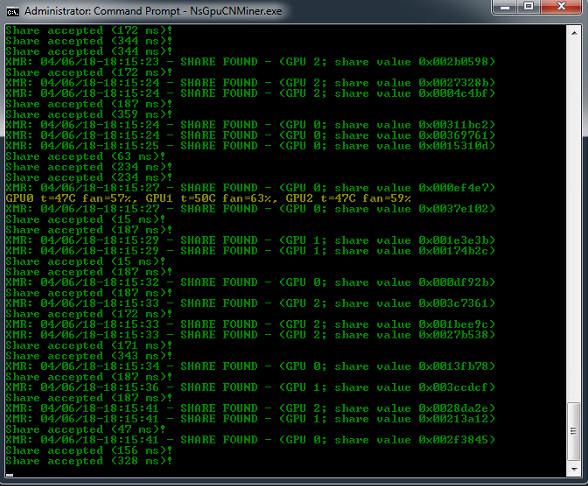
There are so many things to go over to get started if you want to give it a try.
1.) Sign-up where ever you want to mine.
2.) Update all your drivers to the newest version.
3.) Download which ever miner you want to use there are lots of them just make sure it's legit. (I really suggest minergate for any beginner)
4.) Make sure you keep your system COOL mining will over heat it and cook it if you're not careful.
5.) Download EVGA Precision if you have a EVGA video card. (EVGA's are the fastest miners) Or MSI Afterburner Afterburner works on every video card Nvidia or AMD I really like this one for mining.
6.) If you went with the minergate GUI, run the benchmark it will tell you how your system stacks up and what's the best coin for you to mine. Remember any miner you download will get detected as a VIRUS! LOL Anything running script on windows besides windows windows thinks is a virus. You won't have those problems in Linux or if you're using Kaspersky Pro it's not a problem. It gives you a warning saying this could be legitimate software but is acting suspicious. Then you have the choice to delete and block or add an exception. And the exception on Kaspersky works! If you are using AVG, Avast or Panda Pro even after you say "IT'S SAFE INSTALL IT" they will block the install and need to be disabled to finish the install.
Some problems you may have right in the start.
1.) You can only mine certain coins with lower than 4 gig video memory. It will give you a low memory warning or just won't start.
2.) You click Minergate and it starts and just stops. Restart it it should work the second time. If it still does the same thing? Make sure you have the right version Winx64 8.1 (April 4 2018) LEGACY for older video cards, Non Legacy for 10.xxx cards. Then re-install and try it again. The only lI have had is on two Linux computers running really old hardware 8.0 and 8.1 start, click anything it closes. The third Linux computer all newer hardware has no problems. So I will be switching those two to console miners.
3.) When and if you mine with your GPU (video card) you pretty much won't be able to use your computer.
4.) If you have a 4 core with HT (Hyper Threading) you will have 8 CPU's but you should never mine with all 8.
Video Card Crypto Mining Benchmarks - Crypto Mining Single & Dual Video Card Benchmarks
How to build a mining rig - (Adding this forum soon)
Some terms you are going to see mining:
ROI - "Is Return On Investment" (The more you spend the faster you get it back low end $3,500 rig)
PPS - "Pay per share" (You are paid for the percentage of work you complete)
PPLNS - "Pay Per Last N Shares"
Hash Rate Denominations
1 kH/s is 1,000 (one thousand) hashes per second
1 MH/s is 1,000,000 (one million) hashes per second.
1 GH/s is 1,000,000,000 (one billion) hashes per second.
1 TH/s is 1,000,000,000,000 (one trillion) hashes per second.
1 PH/s is 1,000,000,000,000,000 (one quadrillion) hashes per second.
1 EH/s is 1,000,000,000,000,000,000 (one quintillion) hashes per second.
Conversions
1 MH/s = 1,000 kH/s
1 GH/s = 1,000 MH/s = 1,000,000 kH/s
1 TH/s = 1,000 GH/s = 1,000,000 MH/s = 1,000,000,000 kH/s
deca "da" 10 ten
hecto "h" 100 hundred
kilo "k" 1 000 thousand
mega "M" 1 000 000 million
giga "G" 1 000 000 000 billion
tera "T" 1 000 000 000 000 trillion
peta "P" 1 000 000 000 000 000 quadrillion
exa "E" 1 000 000 000 000 000 000 quintillion
zetta "Z" 1 000 000 000 000 000 000 000 sextillion
yotta "Y" 1 000 000 000 000 000 000 000 000 septillion
Next you will need to choose how to get paid. PPS "Pay Per Share" you get paid for your the part you did unless you are running a 24/7 mining rig this is most likely best for you. Or PPLNS "Pay Per Last N Shares" some coins only use PPLNS. PPLNS you pay less commission and will in the long run earn more money. But again you need to mine 24/7 if you stop and start, stop and start you will end up with a bunch of bad shares. So you will have worked for free!
Wallets
Almost every coin has their own wallet. Then there are wallets that you can download your coins to. Lots of software wallets and some hardware wallets.
Software Wallets:
Free Wallet https://freewallet.org Up side it's free and minergate doesn't charge to download to it. Downside it's only on a google phone or iphone! LOL You may be begging to get your hard earned coin stolen.
EXODUS https://www.exodus.io I like this but I'm using a hardware wallet because of the security.
I'm using more of this wallet liking it more everyday! I like one feature the most I can exchange coins
within the wallet!
Ethereum https://www.ethereum.org
A list of almost every wallet out there. https://www.cryptocompare.com/wallets/#/overview
Hardware Wallets:
You can search for these anywhere this site has a few https://www.cryptohwwallet.com/ledger.html Can you guess I like the "Ledger USB Wallet"
OK remember what I said if you are doing this for fun or part time you most likely will pay more in electric then you will ever make.
Here are some information links and other miners that should help.
What coin should you mine? http://whattomine.com
Multiminer (Will mine with CPU & GPU but tells you it's a worthless waste of time) http://www.multiminerapp.com
Virtual Mining https://www.cryptomining.farm
Minergate console CPU mining only. https://minergate.com/downloads/console
CCminer console miner for Nvidia, Windows & Linux http://ccminer.org
Claymore console miner for AMD Windows & Linux "CryptoNote" https://bitcointalk.org/index.php?topic=638915.0
Claymore works great but there are tons of different ones, some that have a user fee built in. I'm using this one version 11.3. (Fee Free LOL)
Crypto ATM's:
A list of Crypto coin ATM's around the world. https://coinatmradar.com
Cryto Tips:
Minergate 5 tips to get started
https://minergate.com/blog/5-tips-to-maximize-your-mining-roi
Bitcoin PPLCS vs PPS http://www.etcwiki.org/wiki/Bitcoin:_PPLNS_vs_PPS
Cryto Mining Farm Daily Motion http://dai.ly/x29dyrc
Ivan on Tech - https://www.youtube.com/user/LiljeqvistIvan
Boxmining https://www.youtube.com/channel/UCxODjeUwZHk3p-7TU-IsDOA
Ready Set Crypto https://www.youtube.com/channel/UCLVg3gS_lVVWhr23omBwAKg
Crypto Calculators:
https://www.cryptonator.com/converter/
http://www.mycryptobuddy.com/EthereumMiningCalculator
https://www.cryptocompare.com/mining/calculator
Live Market price info:
https://coinmarketcap.com
https://www.livecoinwatch.com
https://www.coingecko.com/en
https://masternodes.online
Crypto News Sites:
https://cointelegraph.com
https://news.bitcoin.com
https://www.ccn.com
https://www.coindesk.com
https://coinjournal.net
https://www.reddit.com/r/CryptoCurrency
https://steemit.com/trending/cryptocurrency
Live Market price info:
https://coinmarketcap.com
https://www.livecoinwatch.com
https://www.coingecko.com/en
https://masternodes.online
This post was edited by beastusa at December 3, 2021 5:24 AM PST
at December 3, 2021 5:24 AM PST