OK there is so much to think about when building your own miner or miners. Like I have said a few times I'm no pro at crypto-mining. But I am a SUPER geek and I have build so many custom things just to get in the top 10 on futuremark or in the old days to get to first place! (Futuremark benchmarking the faster user computers in the world)
1.) Which operating system to install?
2.) Which motherboard?
3.) Which CPU?
4.) Which memory?
5.) Which power supply?
6.) Which hard drive?
7.) Which video cards and how many?
8.) What to mine?
9.) How to build the system with racks to hold the video cards, motherboard, hard drive, power supply...
I will go over these one at a time.
1.) Which OS:Well there are limits and it depends on which CPU, how many video cards are you going to use. Linux has no limit on video cards you can use use as many as you like! But make sure Linux drivers work for the cards! I haven't had a problem with any Nvidia cards 750 to 1080's all work. But AMD/ATI cards no so much.

Windows 7 you need to watch which CPU you use and it has a 4 video card limit that you can force to 6 cards. If you go with Windows 7 and get a 7th or 8th generation CPU windows nag-ware will turn on. (hidden in a security roll-up update). Telling you can't get updates, your OS doesn't support this CPU. Which of course is BS Microsoft is just trying to get you to downgrade to Windows 10! You can download this wufuc
https://github.com/zeffy/wufuc/releases/tag/v1.0.0.191 it will stop the nag-ware for new Intel & AMD cpu's. Yes they work just fine it's just Microsoft trying to get you to install their POS Windows 10!
To get the 5th & 6th card to work in Windows 7. Download the latest Nvidia driver
http://beast-usa.com/downloads/nvidia/nvidiadownloads.html Save it make a folder use 7zip right click the downloaded drive and select exact here. Then open the device manager, right click one of the cards with the yellow key and (43) error. Select update driver if that works do the second card. If that doesn't work right that card again, select update driver, select Browser my computer, go to the folder where you exacted the latest Nvidia driver select that folder, your card should show up 1050, 1060, 1070 1080... select your card and say update. That will work and you will need to do it to each card. And every time you upgrade the video drivers you will need to do it again.
Window 8 will support 6 cards with just the driver install. But if you use a 7th or 8th gen CPU again the Microsoft nag-ware telling you your CPU is not supported! Just use the same "wufuc" patch nag-ware gone updates work again and no Windows 10!
Windows 10 supports 8 cards (it says it does I haven't tried more then 6) but you will like all things in Windows 10 get the slowest hash rates. Your miner will randomly restart and not start hashing (mining) again. When ever Windows 10 decides to do updates. You can go into services, disable windows updates that will stop the random restarts, stop Windows 10 from downgrading your video drivers to old one that do not work. But you will not get any MUCH needed security updates. And since Windows 10 is so easy to hack you really need them. And you should make sure to turn off all the Windows 10 mal-ware and tracking. All those tracking back doors are just easy access for most hackers. You really don't want to mine for a year then have a hacker log into your Windows 10 miner and take all your coins! Best advise just don't use Windows 10 to mine, really just don't use it at all! LOL
 2.) Which Motherboard:
2.) Which Motherboard:Again another hard choice if you have a few laying around use those first to see what you like and don't like about each board. I have a few different ones going some older really old! LOL
Gigabyte GA-EP43-UD3L 975 socket with a Q6600 is rock solid with 5 AMD or Nvidia cards.
Asus Rampage V Extreme with a i7-6950X which can do 4 video cards I have tried 3 no problems.
Asus Maximus IV Extreme with a i7-2600K three AMD's or three Nvidia no problems.
Then real mining boards!Gigabyte GA-H110-D3A again gigabyte with i5-7400's not my favorite boards but for mining they rock! 6 EVGA GTX 1060 SC's no problems. We have two of these running 24/7 without a hitch great little boards! (bois loop pull the memory boot on one stick) Very easy bios, super fast to setup and super stable! I would suggest most people use one of these. You can avoid so many problems just staying at 6 cards, one stick of 8 gig DDR4.
Asus B250 Mining Expert with a i7-7700 can do 19 video cards! Now the down side they need to be AMD cards because there is just no way to get windows to use more then 6 Nvidia cards. The Asus B250 can use three power supplies, has a great bios boot screen that will show you anytime there is a problem with any slot. Or if you have the wrong card in a slot. I haven't tried it on Linux. But with windows there was just no way to get 7 AMD's & 3 Nvidia cards to work. There is a tool to get past the 6 card limit in Windows but only for AMD. 6X AMD Mod
https://bitcointalk.org/index.php?topic=712228.0 Just download it, run and select FORCE. It will tell you which cards have the Windows lock-out. Then it makes two .reg files, one to mod the windows registry to run as many cards as you like, the other to reset stock registry settings. So you can get 7 AMD's and one Nvidia to work or all AMD's. We went with a bigger CPU on this one for the added stress of all the cards. Worst thing about this board is Windows of course EFI boot Windows blue screens as it always does. Then the board will get stuck on the bios screen because anytime the most unstable OS made has access to the bios it's just not a good thing! It's not hard to fix you just need to power it down and restart. But if the miner isn't in the other room that can be a pain! The first 7 PCI x1 slots are PSU one, next six PSU 2, next six PSU 3. But I did run 10 cards on one PSU (Power Supply Unit) without any slot warning. Seven gigabyte AMD RX560's, two EVGA 1050's and one gigabyte 750 TI.
Asus B250 with 6 RX 560 & 2 Nvidia's.
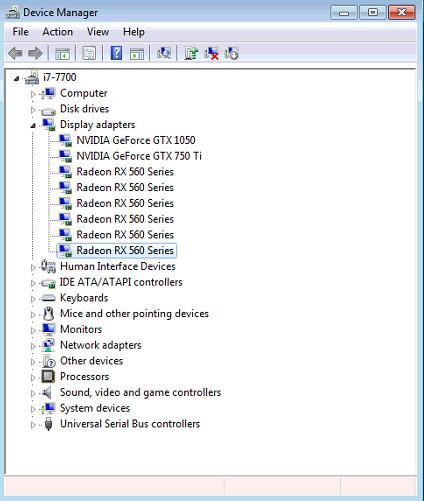
Or with 7 RX 560's and one Nvidia
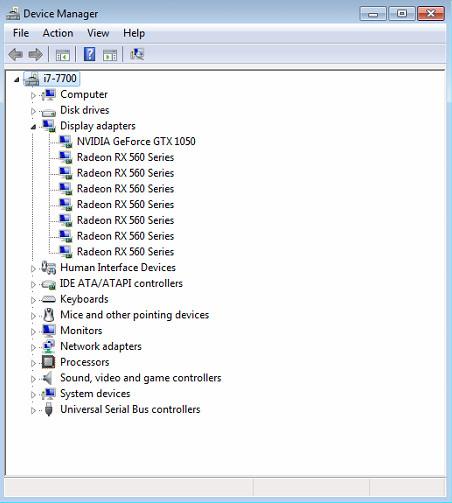
But to be honest the AMD & Nvidia cards just don't play well together!
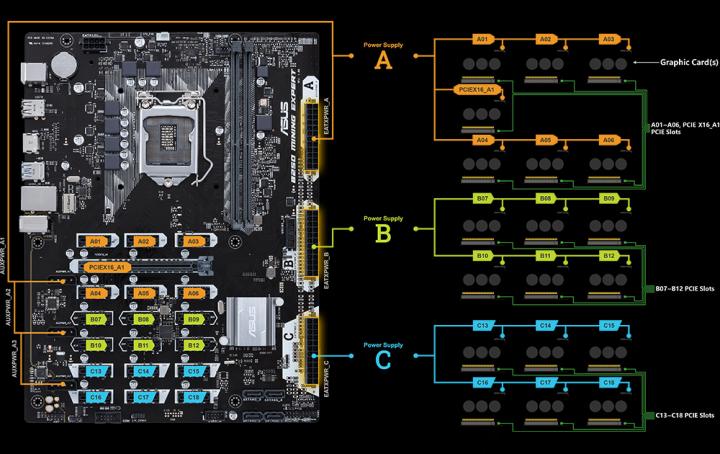
This is the Asus B250 boot screen I couldn't get the glare out but all nine are green on one PSU.
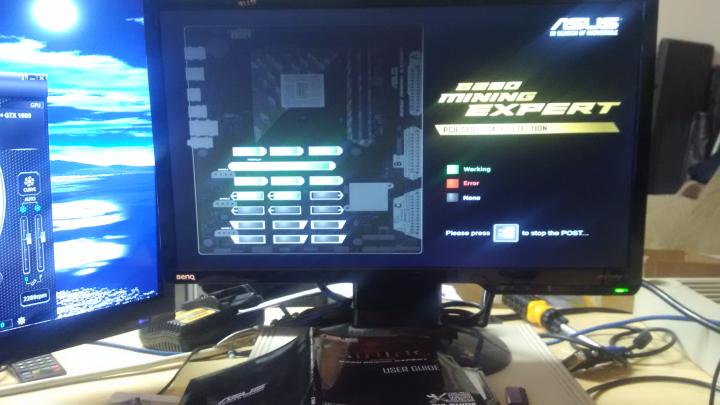 3.) Which CPU:
3.) Which CPU:The cpu isn't really to important for mining (unless you only mine AEON) since the cheapest video card can beat most cpu's! My i7-6950X can do 424 H/s on XMR for $2,000! One 1060 costs $320 or less and can do about 460 H/s on XMR. So I would go with the i5-7400 we used in the 1060 gigabyte miners. Great CPU's add Corsair watercooling and you are all set. But if you have old CPU's laying around use them. I have a Q9300 & Q6600 that work great you just need a motherboard that can do a few cards.
4.) Which Memory:LOL well I'm not a gskill fan boy so I only use Crucial in all my system. Stable, much much faster then gskill. It doesn't need to be high end memory on my personal computers I use Crucial Ballistix Elite or Tactical. On the Asus B250 I put 16 gigs of Elite just in case with all 19 cards it needs more. The other systems are running 4, 8 and 16 gigs. The super stable gigabyte + 6 1060's one is running 8 gigs Crucial DDR4-2400 no heat spreaders nothing just the cheap stuff and the other 16 gigs of Crucial DDR4-2400.
(Remember always set your swap file to a minimum of 16 gigs to keep them stable)5.) Which Power Supply (PSU):Any PSU will work it all depends on how many and which video cards you're using. This is another reason why mining with Vega 56's, 1080's or 1080 TI's is just not worth the cost. Six 1060's only need one 1000 watt power supply and hash just barely behind those huge power hungry cards. And for six Vega 56's, 1080's or 1080 TI's you need TWO 1,000 to 1,200 watt power supplies! On the Gigabyte GA-H110-D3A's and the Asus B250 we are using CORSAIR RMi Series RM1000i 1000W 80 PLUS GOLD PSU's. Great power supplies I'm really liking the C-link monitoring it does use one USB header on the motherboard. But you can see just how much power the system is using, temps, fan speeds...
This is on the Asus B250 with seven RX560's. You get more or less info depending on the motherboard.
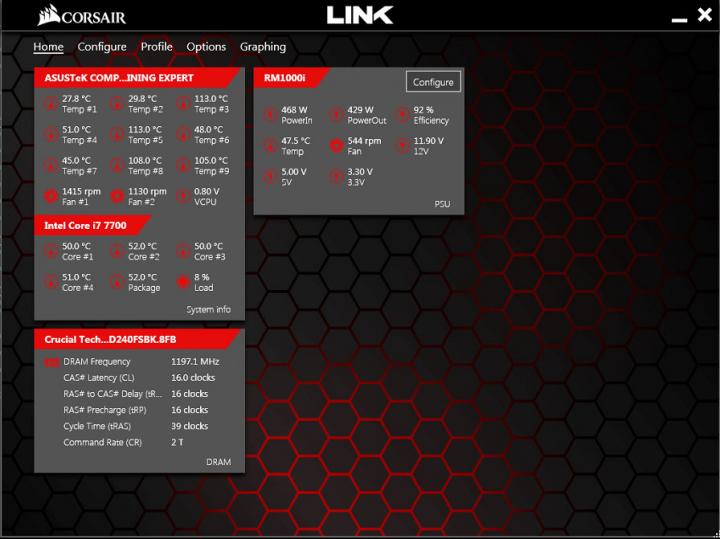
The Q6600 is running a corsair 650 watt.
6.) Which hard drive:Any hard drive will work and make no difference in hash rates. The Asus B250 and the Gigabyte GA-H110-D3A are running Crucial 250 gig SSD's. The Q6600 is running an old old lol 750 gig sata I seagate drive.
7.) Which video cards and how many:
This really depends on what you want to mine. If you use the EVGA GTX 1060 SC cards you can mine anything you like at a pretty high speed. I wouldn't waste those cards on XMR (Moreno) or BCN (ByteCoin) the cheaper RX560's are pretty fast on those coins but pretty much die on every other coin. And the with XMR or BCN the 2 gig 1050's hash about 320 H/s. I only got the RX 560's because they have 4 gigs of memory. But they are far to slow on anything but BCN or XMR so the 2 gig 1050's are much better cards and only cost about $115. But the B250 can't run 19 Nvidia cards!
Look here
https://happyasis.com/forums/topic/859/video-card-crypto-mining-benchmarks I have all the benchmarks listed.
8.) What to mine:
That is really just which one you like, which one your hardware will do the best on, which one you think is going to skyrocket! You can use these sites to help in making your choices
http://whattomine.com or here
https://www.cryptocompare.com/mining/calculator 9.) How to build the system with racks to hold the video cards, motherboard, hard drive, power supply:
Finally the good stuff! LOL We used the bottoms of the plastic racks you can pick up anywhere. 1x2's, 2x2's some old backplates, just stand-off studs, a few screws and zip ties.
The Gigabyte GA-EP43-UD3L and Q6600 I just screwed the stand-offs into two 1x2's.

On the Asus B250 and the Gigabyte GA-H110-D3A's I used old back-plates out of an old HP, Dell & Acer. Then screwed those on to the 1X2's then zip tied the 1X2's down.
I made two different racks one that's a dual level for the Asus B250 because of the 19 video cards. I mounted
the Corsair radiator right in the rack. The front top bar needs to be 4" 3/4" higher then the back bottom bar.
I spaced them eight inches apart to the outside which works for any size video cards. And the 4 3/4 top to bottom
bar work perfect for mounting the radiator. For the power switches I just used any old switches I could find
on the Q600 I used the whole switch out of the front of the Acer case.

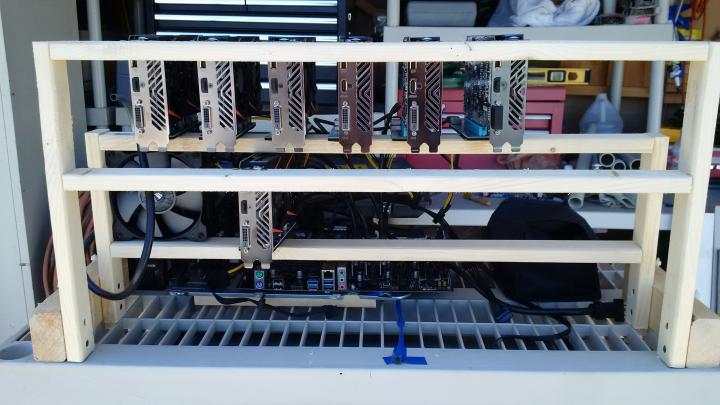
This rack can easily fit all 19 video cards with about 2.5 inches between each card. I built the rack even
the single row with a gap at the bottom. And faced the motherboard so it's easy to plug in the network,
mouse and keyboard.
This is the single 6 card rack you will have about 4.5 inches between each card. Perfect for the 1060's and
on the front bottom left for the Gigabyte GA-H110-D3A's miners. I added a 4" 3/4" by 4" 3/4" square box
to hold the radiator. I don't have that picture I'll post when I get it. This is the Gigabyte GA-EP43-UD3L
and Q6600. This one has old GEIL memory in the picture, it was a little unstable so I changed it to Crucial.
The GEIL is still good memory just better for gaming then mining.

This is the rack we are using for the six X EVGA 1060 SC's. PSU in the back and radiator where the PSU
is in this picture.

Well there are a couple some super simple to build yourself miners. If you have any questions please ask!
This post was edited by beastusa at May 9, 2018 9:31 AM PDT
at May 9, 2018 9:31 AM PDT
 Windows 7 you need to watch which CPU you use and it has a 4 video card limit that you can force to 6 cards. If you go with Windows 7 and get a 7th or 8th generation CPU windows nag-ware will turn on. (hidden in a security roll-up update). Telling you can't get updates, your OS doesn't support this CPU. Which of course is BS Microsoft is just trying to get you to downgrade to Windows 10! You can download this wufuc https://github.com/zeffy/wufuc/releases/tag/v1.0.0.191 it will stop the nag-ware for new Intel & AMD cpu's. Yes they work just fine it's just Microsoft trying to get you to install their POS Windows 10!
Windows 7 you need to watch which CPU you use and it has a 4 video card limit that you can force to 6 cards. If you go with Windows 7 and get a 7th or 8th generation CPU windows nag-ware will turn on. (hidden in a security roll-up update). Telling you can't get updates, your OS doesn't support this CPU. Which of course is BS Microsoft is just trying to get you to downgrade to Windows 10! You can download this wufuc https://github.com/zeffy/wufuc/releases/tag/v1.0.0.191 it will stop the nag-ware for new Intel & AMD cpu's. Yes they work just fine it's just Microsoft trying to get you to install their POS Windows 10!
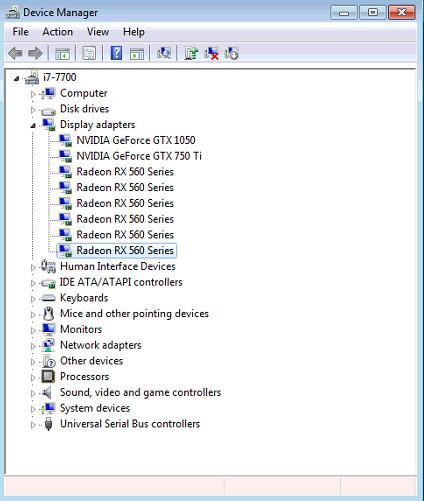
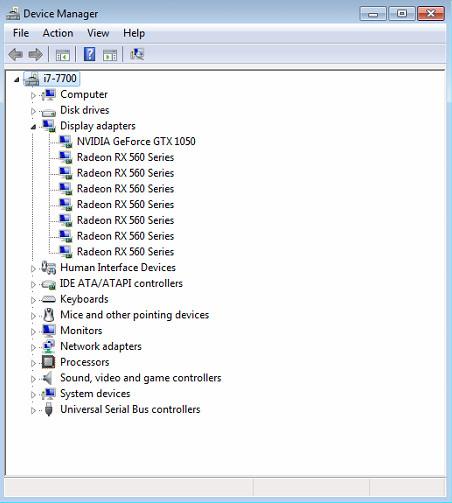
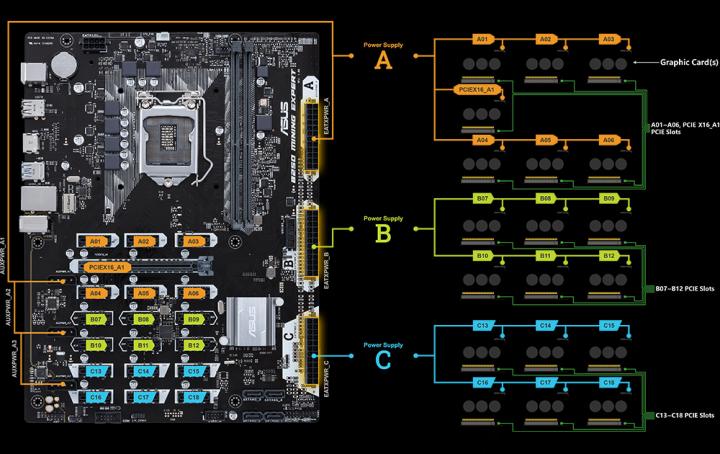
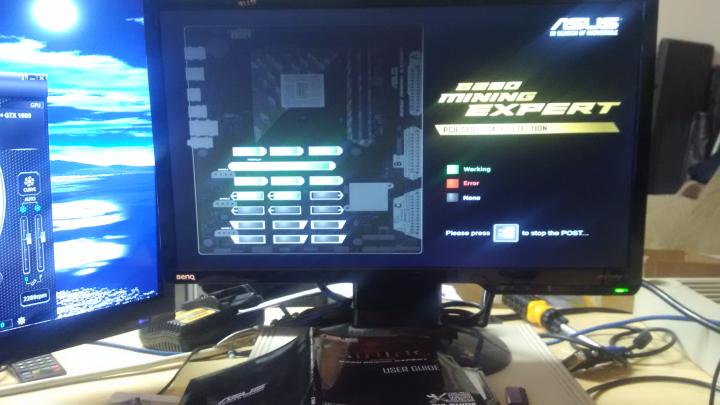
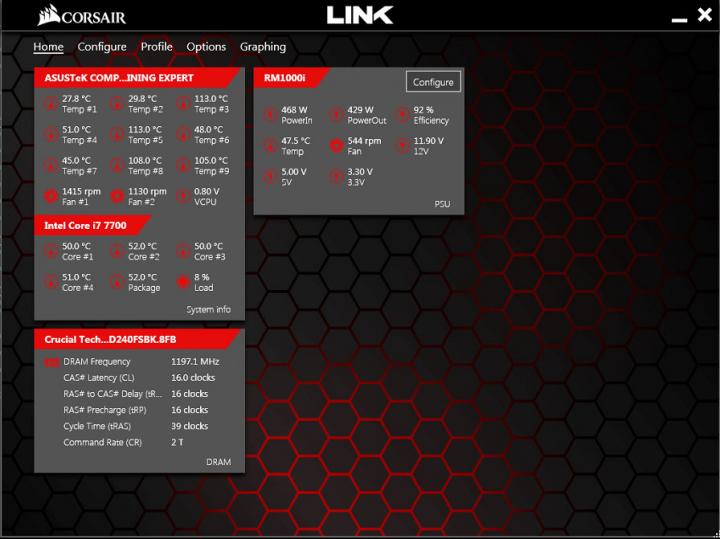


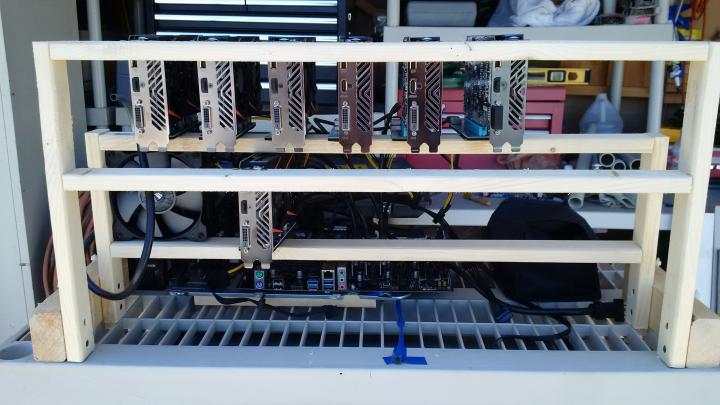


 at May 9, 2018 9:31 AM PDT
at May 9, 2018 9:31 AM PDT