October 18, 2018 7:34 PM PDT
The best fix for Windows 10 is still to uninstall it and install LINUX!
WinAeroTweaker is the best all around tweak tool for Windows 10, 8.1, 8 and 7. It takes hours to fix Windows 10 to make it almost a use able operating system. And since everything is FORCING that garbage OS on you. New intel and AMD CPU's ONLY run in garbage Windows 10, new games ONLY run in garbage Windows 10! You will need to find faster ways of controlling the malware, junkware, bloatware added to Windows 10. You will still need to do a few registry tweaks to
get Windows 10 working like a real OS. But this little program gets you 80% of the way there with little of your time wasted fixing the garbage OS Windows 10.
First down the program. WinAeroTweaker version 0.14.0.0
You can download it from my other site by clicking the link below.
https://beast-usa.com/downloads/windows/winaerotweaker-0.14.zipOr visit the makers site and download it there:
WinAeroTweaker website -
https://winaero.comAfter you have downloaded it (select SAVE) go to your download folder. (Or where ever you saved it)
Right click the downloaded file, Mouse over "7zip", Left click "Extract to"
If you don't have the BEST zip program made? You can download it here:
http://beast-usa.com/downloads/free-office-software.html
Towards the bottom of the page 64bit for 64 bit OS, 32 bit for 32 bit OS.
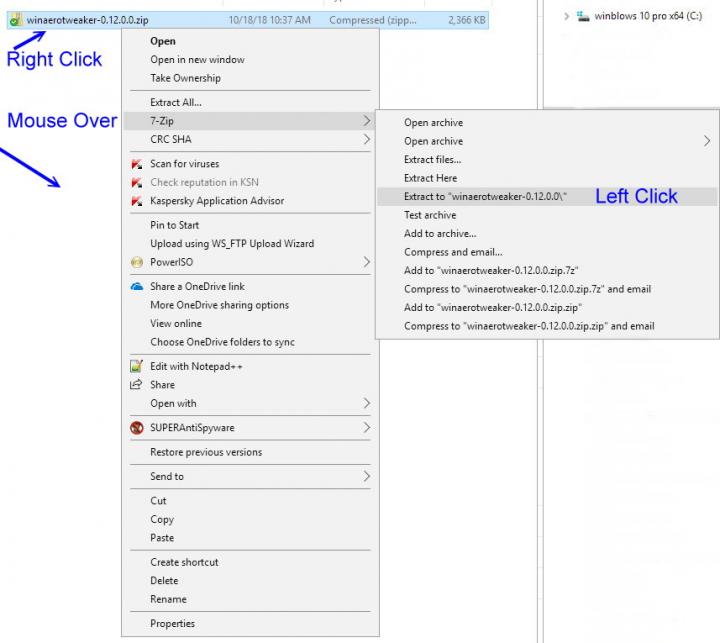
Now open the folder you just made by extracting to.
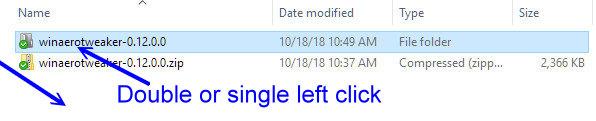
Right click the setup .exe file (file version number 0.12.0.0 will change on each new version)
Left click Run as administrator (causes less install problems in Windows 7, 8, 8.1 & 10)
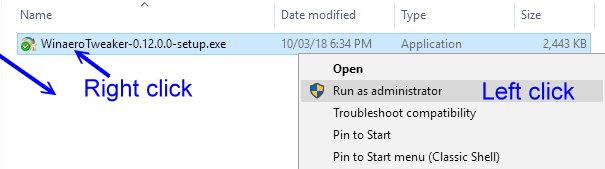
You should see this box - click Next.

I recommend using "Portable mode" then nothing is being installed on your computer.
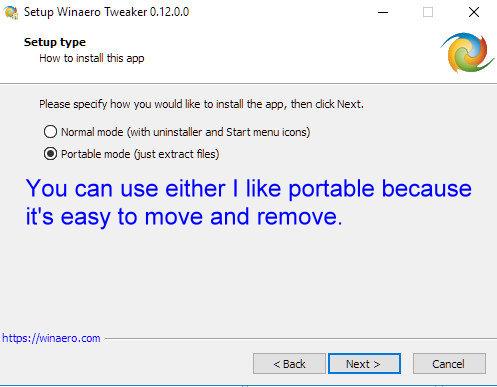
READ IT you will be forced to agree if you want to use the program.
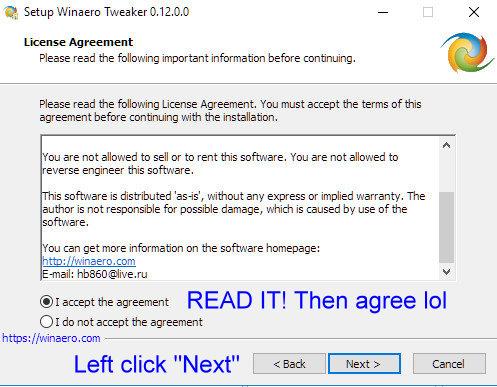
You can let it unzip to the default location and move it later, leave it there
or just write in the location you would like it to unzip to.
"D:\software\WinaeroTweaker - D:\Fix Windows 10 (LOL)
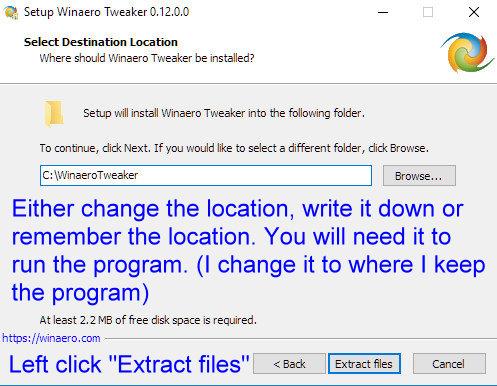
Click finish.

Go to the unzipped location the either create a short-cut or just run the program from there.
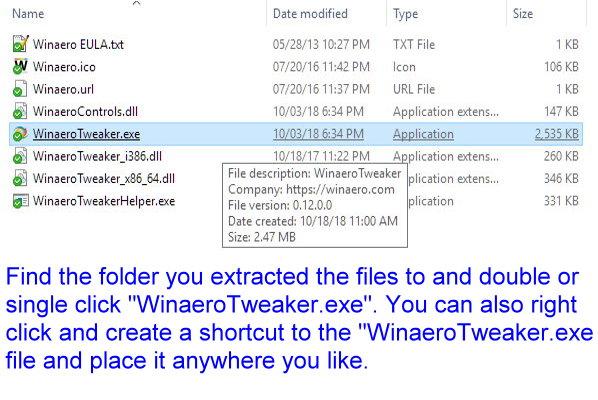
Then you will see something like this. Now you can easily turn OFF Windows 10 FORCED updates.
Disable or enable a whole bunch of things in Windows 10, 8.1, 8 and 7. This picture is just a very
small view of all the things you can tweak.
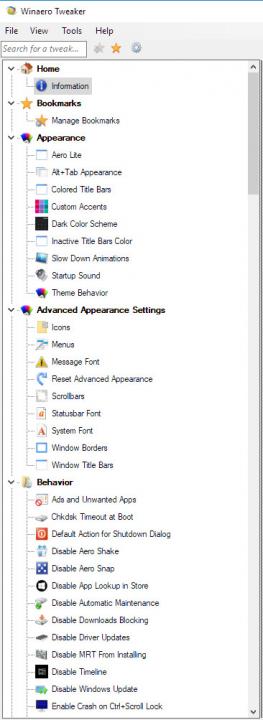
As always any questions just ask!
This post was edited by beastusa at March 25, 2021 7:12 AM PDT
at March 25, 2021 7:12 AM PDT
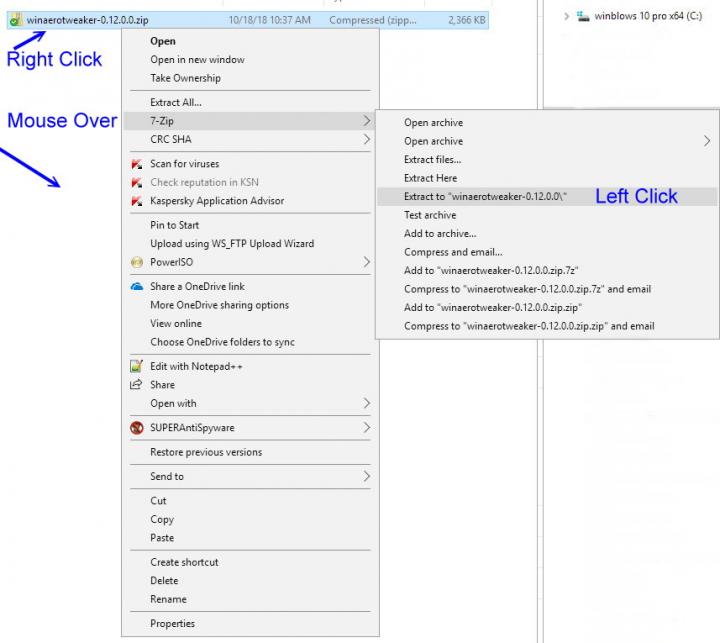
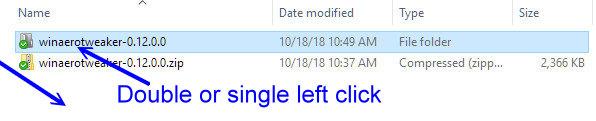
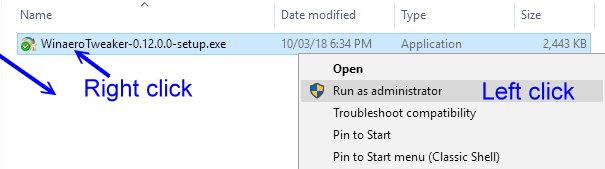

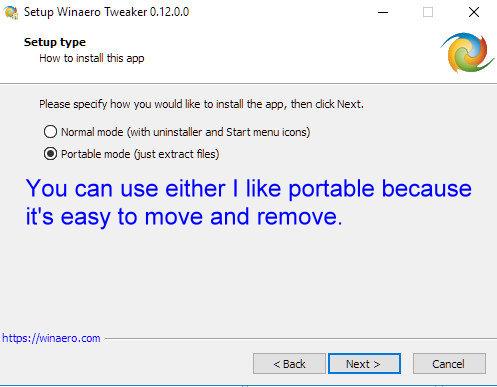
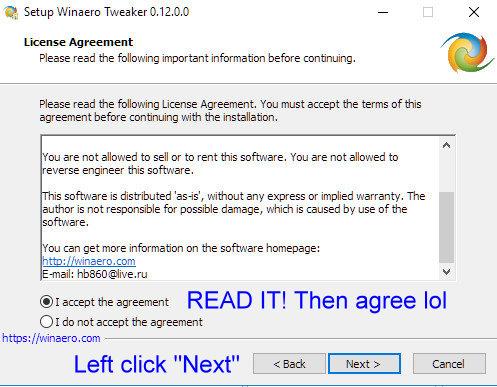
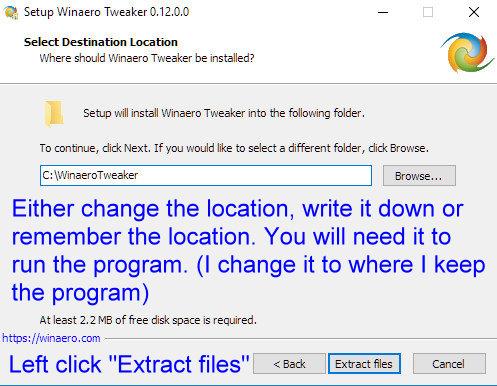

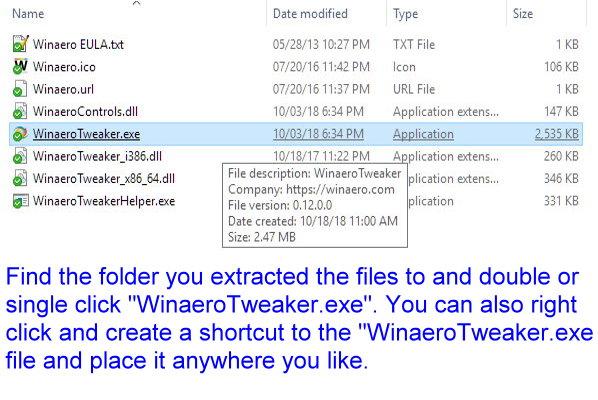
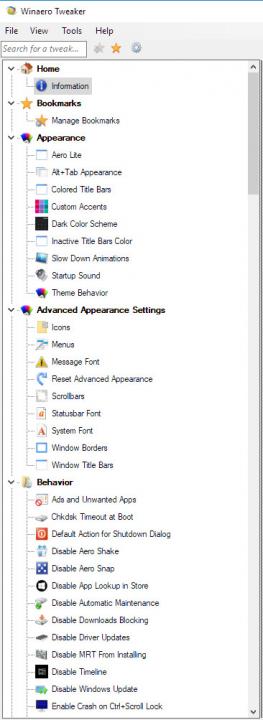
 at March 25, 2021 7:12 AM PDT
March 25, 2021 7:09 AM PDTPlease remember you MUST RE-SET all of your WinAeroTweaker settings after every upgrade and check them after every update.
at March 25, 2021 7:12 AM PDT
March 25, 2021 7:09 AM PDTPlease remember you MUST RE-SET all of your WinAeroTweaker settings after every upgrade and check them after every update. at March 25, 2021 7:11 AM PDT
at March 25, 2021 7:11 AM PDT