November 9, 2018 4:39 AM PST
This works on a EVGA RTX 2080 TI XC it should work on any 2080 video card. I don't know why so many people are having temp problems. Mine was running at 55C no fan adjustments, fans kicked on at 60C which is just to hot for me. So about 2 hours after I installed the card I found "Precision X1" which will take care of everything.
Hmmm I did use Bing to search and not that data mining POS google? Maybe that's why no one is finding the simple fix? LOL
OK Precision X1 is still beta and a little tricky to use but once you get the steps down it's easy to control the speed and temps on the RTX 2080 TI XC. This should also work on any Nvidia RTX 2080 or 2080 TI card.
First you need to download Precision X1 (link at the bottom)
Make sure to select the "Auto" setting on the fans then hit the arrow twice.
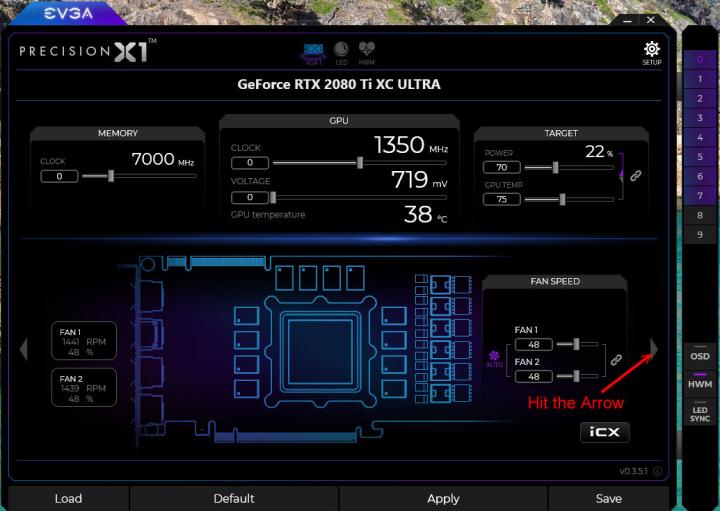
Then you should see this screen:

Now change any fan, memory, clock or power settings, you like.
Select a number on the right (Saved Settings), click "APPLY"
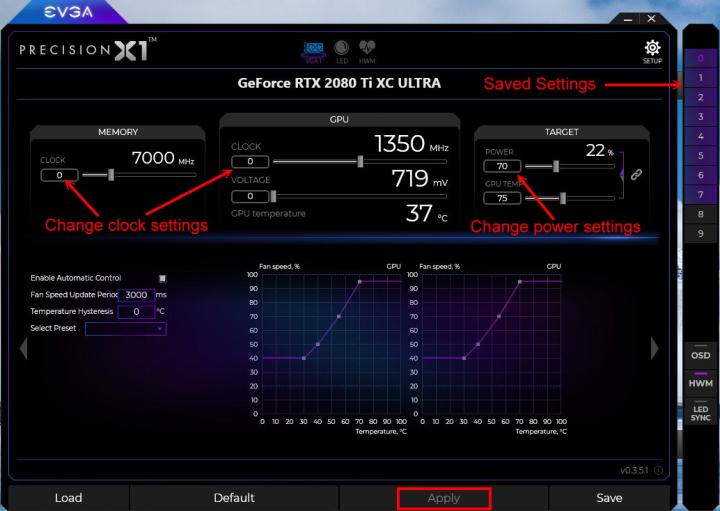 Make sure you have selected a number then MAKE SURE TO HIT SAVE.
Make sure you have selected a number then MAKE SURE TO HIT SAVE.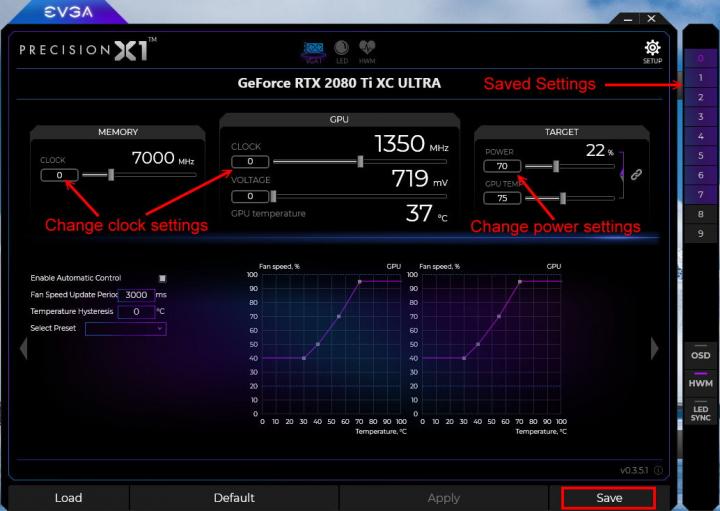
To load the saved settings select a number on the right and hit "Load" then click "Apply". Now you
can control your clock speeds, voltage, temps and fan speeds.
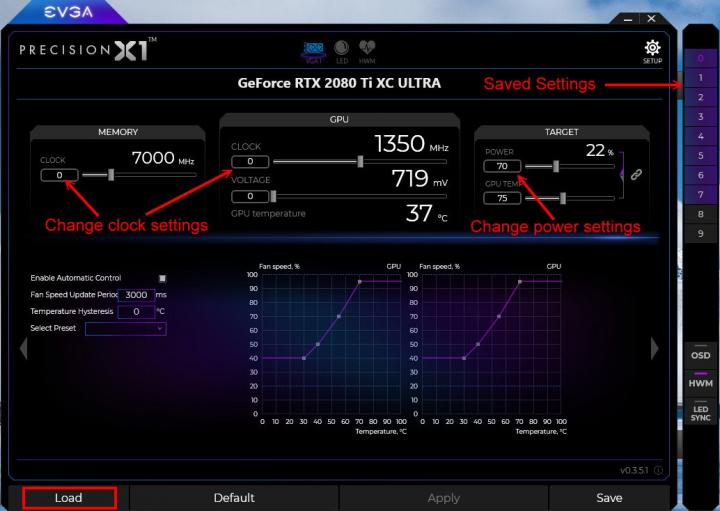
Since I installed this and setup the profiles (Saved Settings) even running FutureMark video/game
benchmarks the highest temp I've seen for about 3 seconds was 56C. 24/7 at 70% well you can see
37C fans at 48% (SILENT) on my custom curve.
Of course easily found using a good search engine BING!

Download EVGA Precision X1
https://www.evga.com/precisionx1 They are all beta right now but I haven't had any problems with version 0.3.5.1 Beta which I'm using.
As always any questions just ask.
 This post was edited by beastusa
This post was edited by beastusa at November 9, 2018 1:10 PM PST
at November 9, 2018 1:10 PM PST
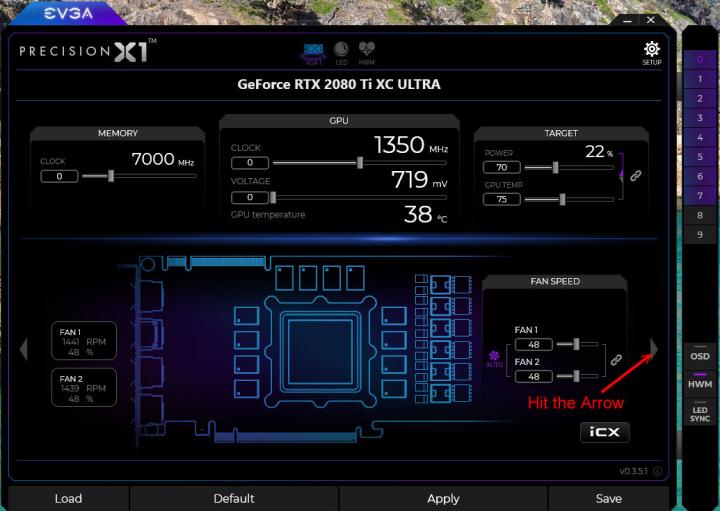

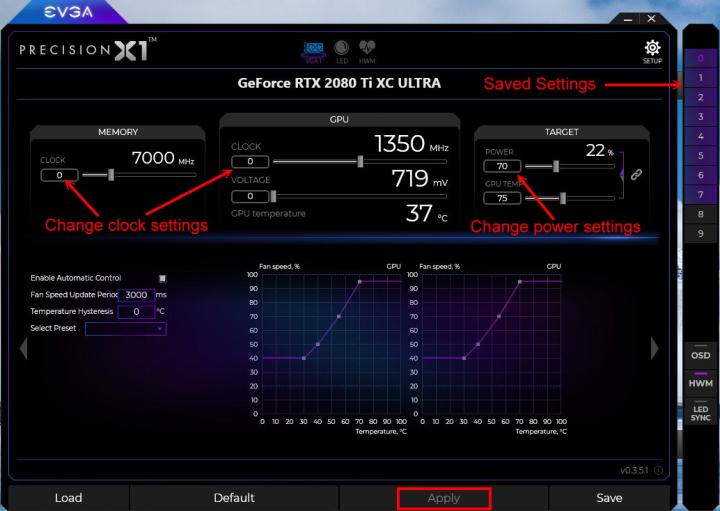
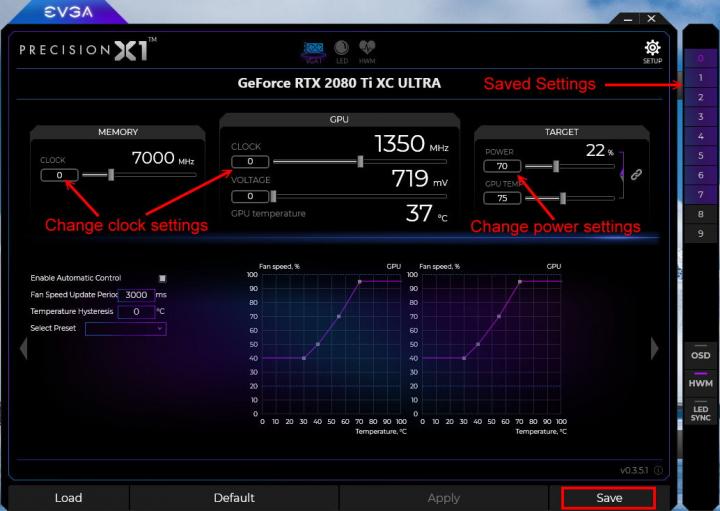
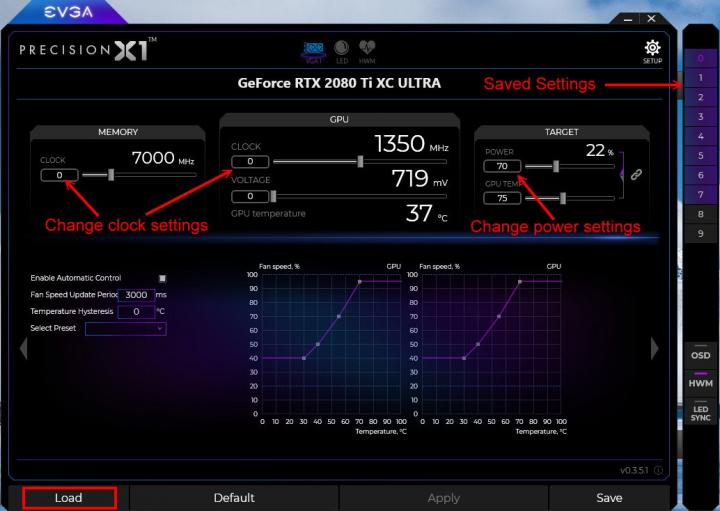


 at November 9, 2018 1:10 PM PST
at November 9, 2018 1:10 PM PST