January 3, 2019 6:32 PM PST
GNU Cash - Free Personal - Business Accounting Software for Linux, Mac and Windows. GNU Cash is 100% free (YOU CAN DONATE) and does anything you could possibly need when it comes to accounting software.
I haven't used Quicken or Quick Books in over twenty years! First it doesn't work in Linux second it's just not good software. It causes way too many problems, has way too many glitches, crashes, can't find, won't open, you need to rebuild it or repair data files! Way to much trouble for software you buy. So I started doing everything in excel or calc. No more cashes, no more data loss and I can put my personal or business files anywhere I want and they open! No ton of junk running in the background doing auto-updates that crash the computer!
I just started using this but so far I really like it. It offers much more then I need, so far it's very easy to move around, share the .xml files between Linux & Windows. Over all much better then anything I have seen for free or pay. The only other one I would even consider is "
Wave" which is online cloud based and also free. I don't mind paying for software if it's good software and works in Linux. If it's Windows only I just don't want it free or pay.

And I always DONATE to makers of good software!
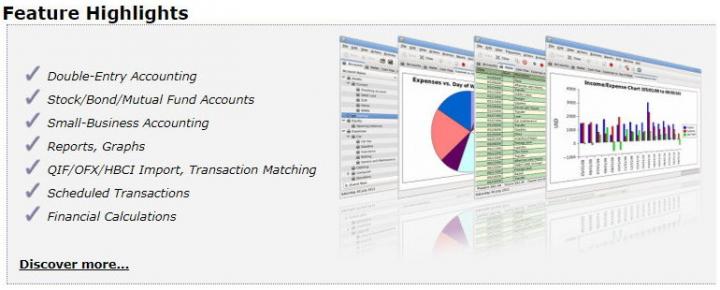
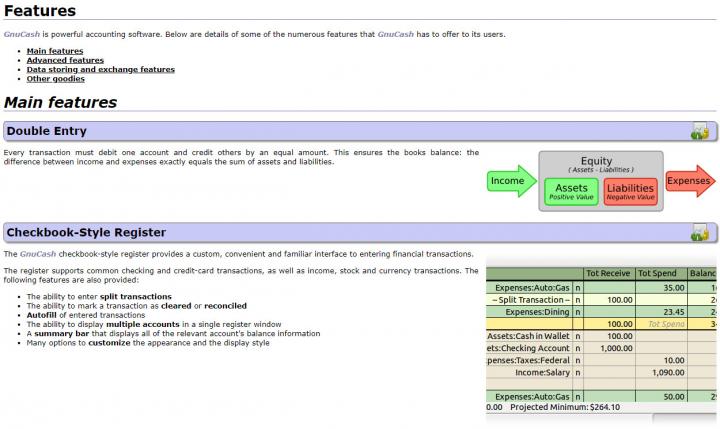
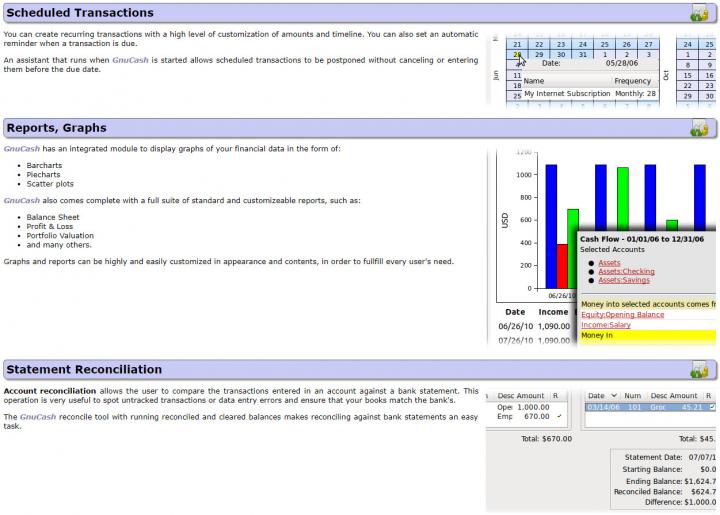
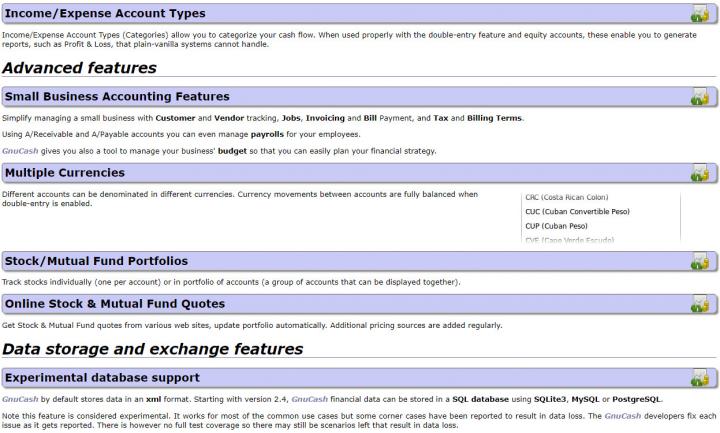
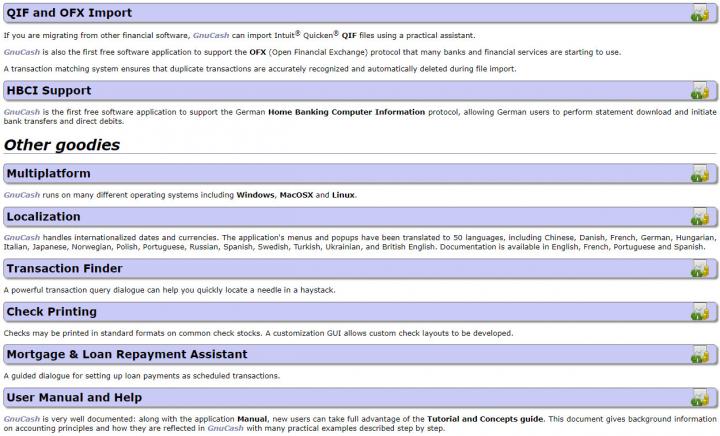
GNU Cash website
https://gnucash.org/index.phtmlDownload for Linux:Most linux distributions come bundled with a version of GnuCash, though it's not always the most recent version and
it may not have been installed by default. Still it is recommended to use the GnuCash version that comes with your distribution.
Below are ways to install GnuCash on some of the more popular distributions:
Fedora:Fedora users can install GnuCash through System->Administration->Add/Remove Software (Gnome) or Applications->System->Software Management (KDE).
Mandriva:Mandriva users can install GnuCash through the Software Management in the Mandriva Linux Control Center.
Redhat/Centos:Redhat and CentOS don't have GnuCash in their repositories by default. It can be installed however from the third-party Epel repository.
For more details on configuring this additional software repository for your setup, see Epel's wiki page.
Solus:Solus users can install GnuCash through the Software Center (Office Software -> Financial Software -> gnucash).
Ubuntu:Ubuntu users can install GnuCash through the Software Center. This will install GnuCash under the Office category in the Applications menu.
Downloads for Windows:GNU Cash version 3.4 For Windows 7, 8 and 10
Direct download from beast-usa.com full offline installer.
https://beast-usa.com/downloads/office/gnucash/gnucash-win7-8-10-ver3.4.exeGNU Cash older stable version 2.6.21 For Windows XP, 7, 8 and 10
Direct download from beast-usa.com full offline installer.
https://beast-usa.com/downloads/office/gnucash/gnucash-winXP-7-8-10-ver2.6.21.exeDownload for Mac:GNU Cash version 3.4.1 for Mac OS X Intel >= 10.9 (Mavericks)
Direct download from beast-usa.com full offline installer.
https://beast-usa.com/downloads/office/gnucash/gnucash-mac-osx-10.9-Intel-3.4-1.dmgAs always if you have any questions just ask.
You can also contact "
Darqpony" here on Happy as she told me about this software and has used in the past as a replacement for Quicken.
This post was edited by beastusa at November 15, 2020 1:21 PM PST
at November 15, 2020 1:21 PM PST
 And I always DONATE to makers of good software!
And I always DONATE to makers of good software!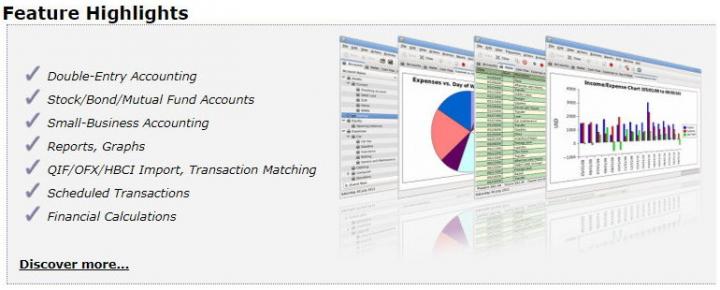
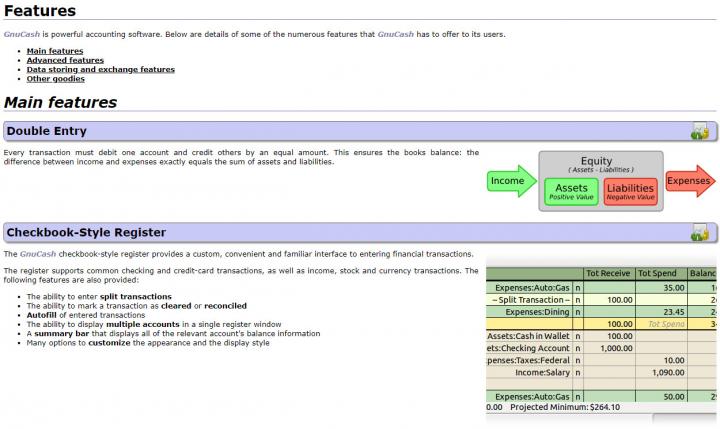
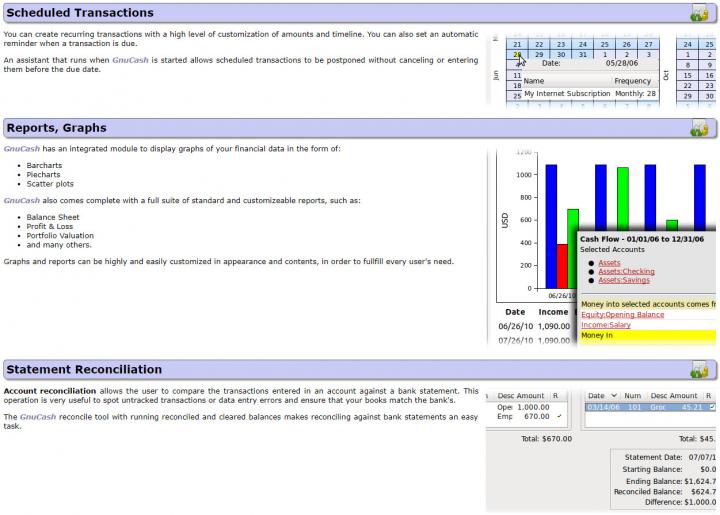
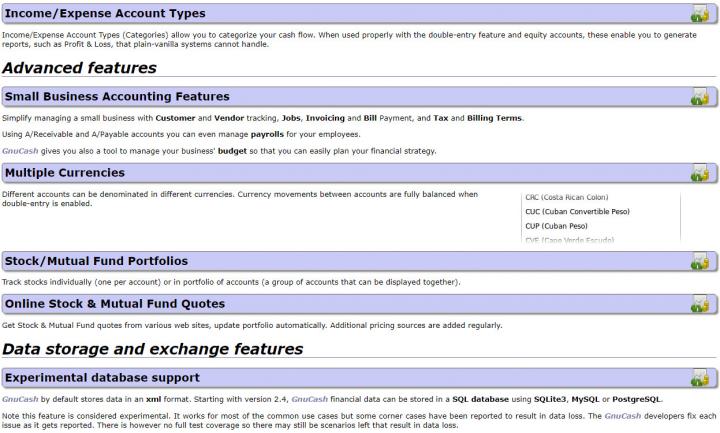
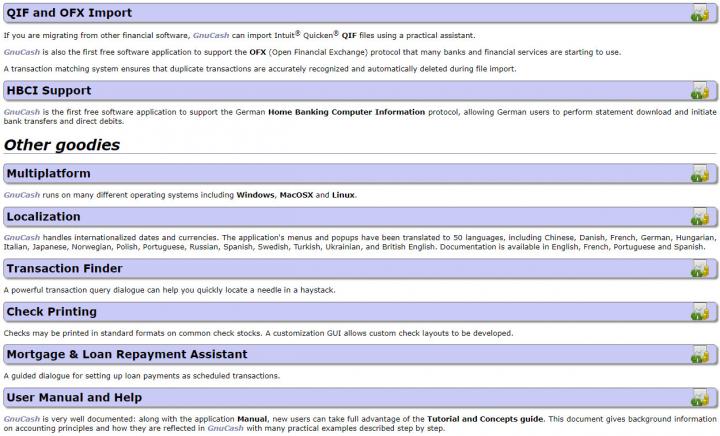
 at November 15, 2020 1:21 PM PST
at November 15, 2020 1:21 PM PST