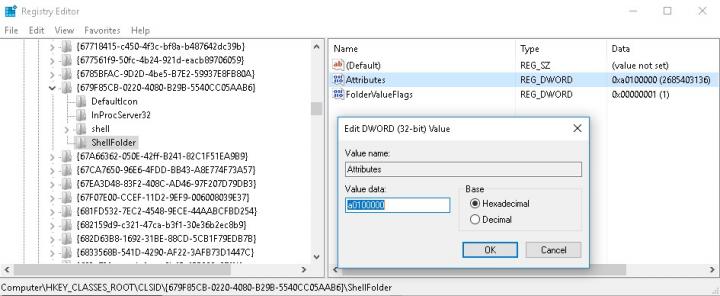January 25, 2019 2:48 AM PST
How to fix Windows 10 Drag & Drop not working.
Windows 10 is the worst MS operating system ever made!
OK yet another edit to make a basic function work in this crap OS!
If your Drag & Drop stops working for no reason. Microsoft figues you are to stupid to drag & drop and wants you to copy & paste.
Go to "run" on your start menu. Hopefully you already replaced the garabe ad fill start menu MS gave you with "Classic Shell".
If not you can download it here:
http://beast-usa.com/downloads/windows/classic-shell-setup-win8-8.1-10-x32-x64-ver4.3.1.exe
Once you have a real menu open the run box. Still no real menu? Then just hit WIN+R = Windows run command.
In the run box type regedit - HIT THE ENTER KEY.
Now look for this key.
HKEY_CLASSES_ROOT\CLSID\{
679f85cb-0220-4080-b29b-5540cc05aab6} (Hint scroll way down to find "CLSID")
Then in the
Shell Folder
Double click
Attributes change the value from a0600000 to
a0100000
Click OK - Close the registry editor restart the computer and drag & drop should be working again.
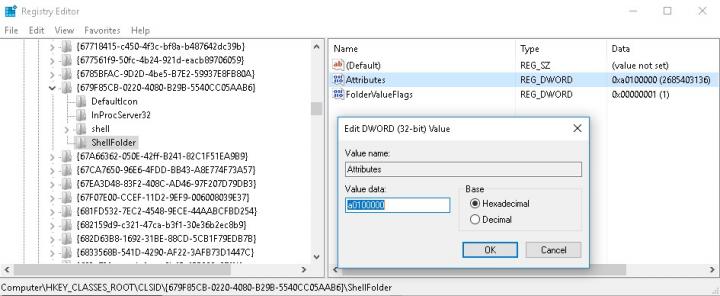
If it is still not working time for yet another Windows Reset and start over.
Really people just switch to Linux it's so much better then Windows!