June 2, 2020 12:36 AM PDT
LOL I found the plugin I was looking for so I guess I could have stayed on Mint 19.3
I have been using it since Ubuntu 10.10! It was still working in Xubuntu 18.04.4 with the new AMD CPU.
It was in the old Software Center which got removed in version 18.04

Just installed it need to reboot for the 10 millionth time lol to see if it works!
It's called "indicator-cpufreq" you just add it to a panel (taskbar for windows converts). Then left click and pick your speed!
This program should run in Mint, Ubuntu, Xubuntu....
To install it:
If you are still on Ubuntu 16.04 use the Software Center. (That also works if you upgraded from 16.04 to 18.04)
If not open your favorite Terminal Window. (Terminator Terminal for me)
Newer versions you can drop "-get"
1. Type in or copy & paste: sudo apt-get update (hit enter)
2. Type in or copy & paste: sudo apt-get install indicator-cpufreq
3. Type in or copy & paste: sudo apt-get update (hit enter)
Then add it to one of your panels "Indicator Plugin". Put a check mark in anything you don't want to use but be sure to leave "Power Management" UNCHECKED.
Know restart your system or you could try just logging off. After you log back in you should see it!
After I restart I will see if it works in Xubuntu 20.04 and post a screen shot.
Yes it still works in Xubuntu 20.04!
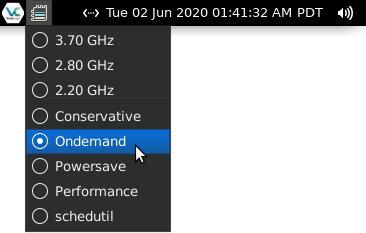
As always any questions just ask!
This post was edited by beastusa at June 2, 2020 1:46 AM PDT
at June 2, 2020 1:46 AM PDT

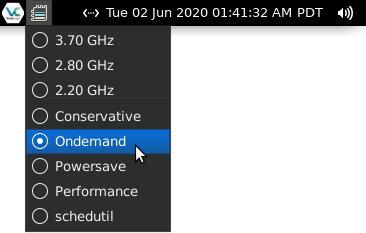
 at June 2, 2020 1:46 AM PDT
at June 2, 2020 1:46 AM PDT