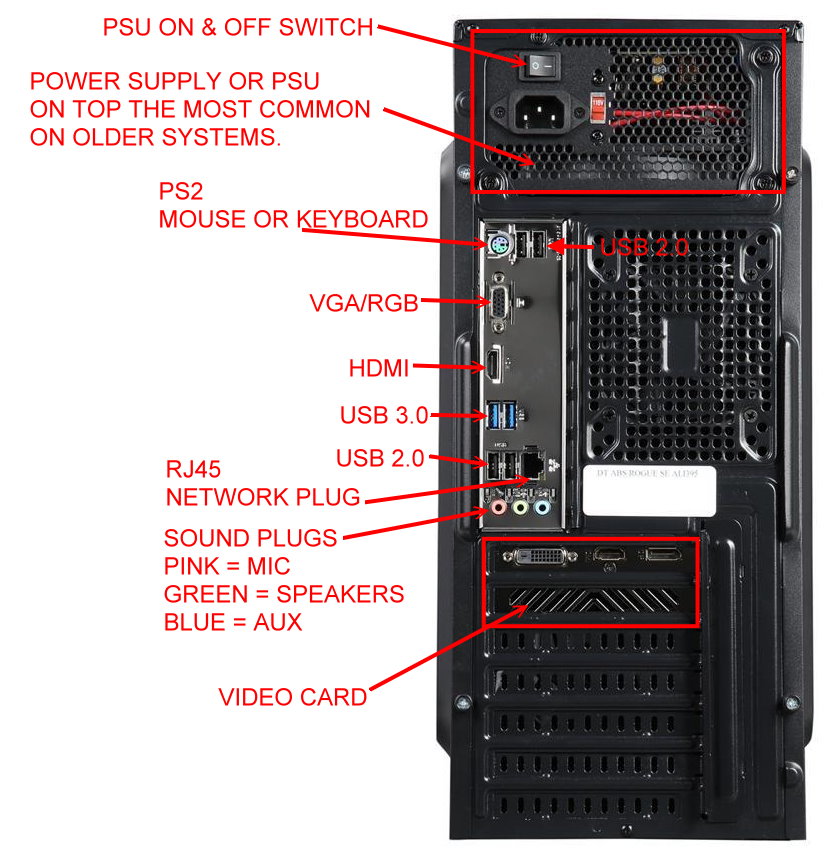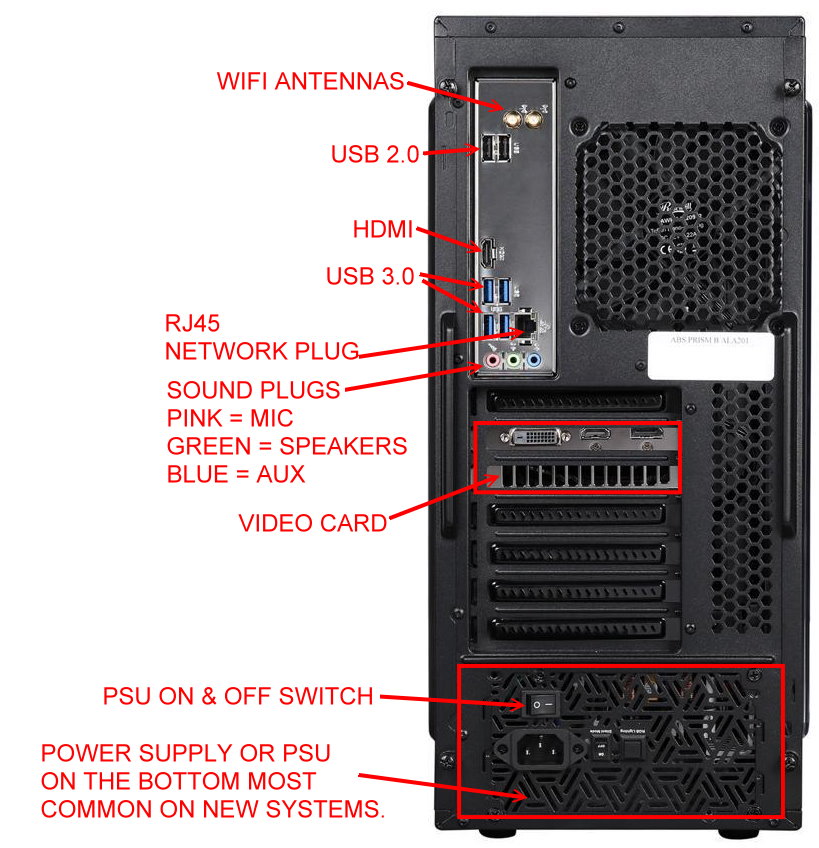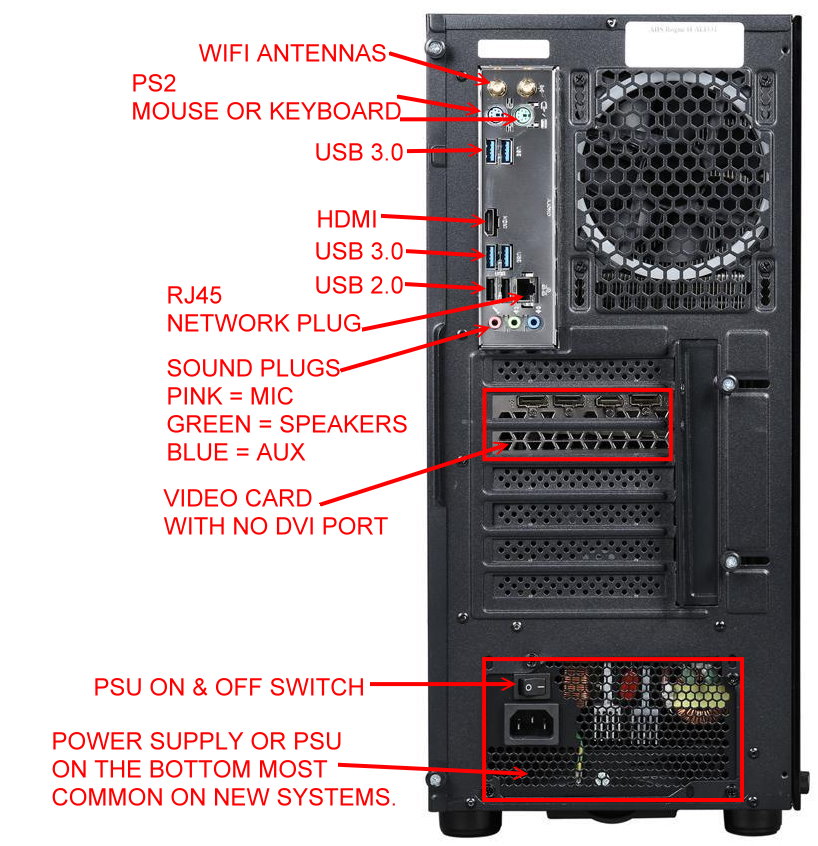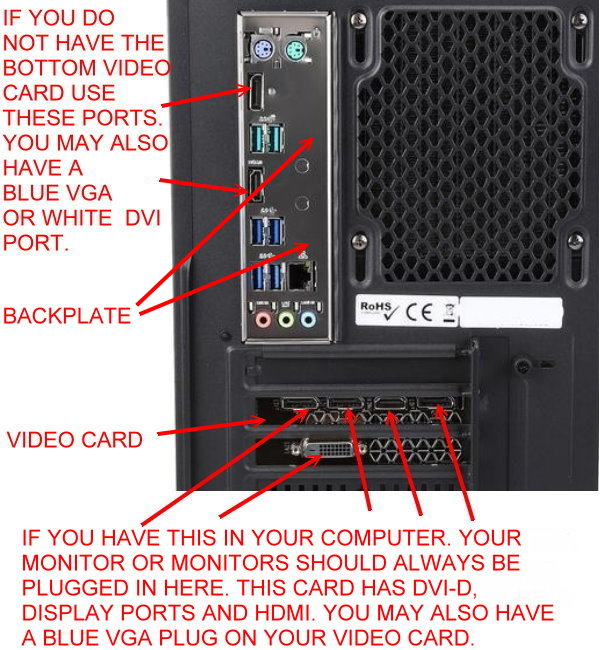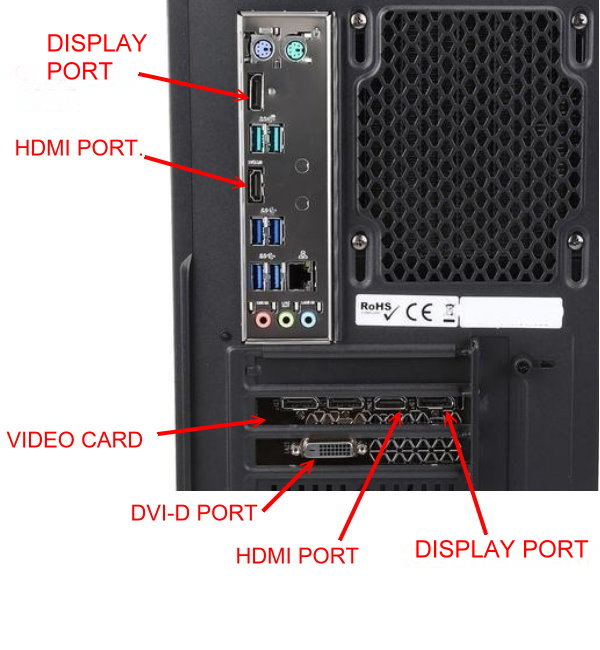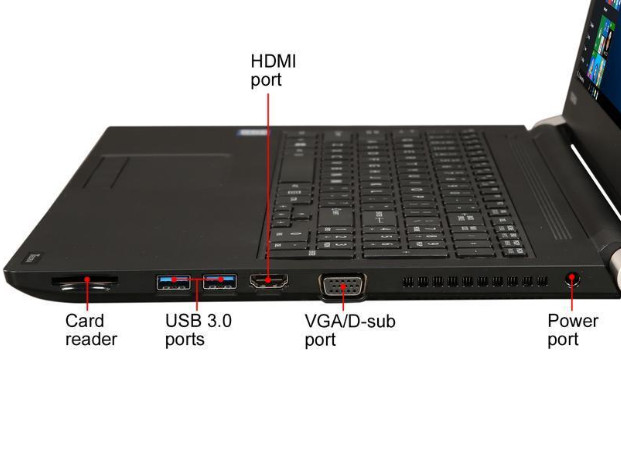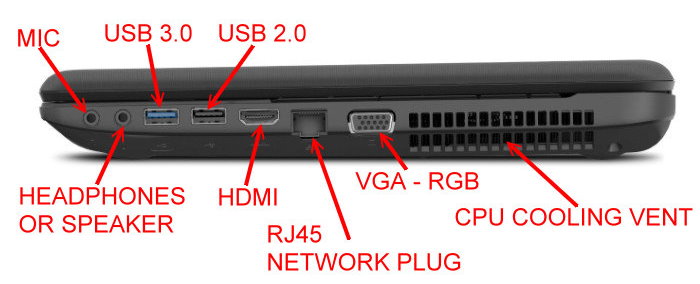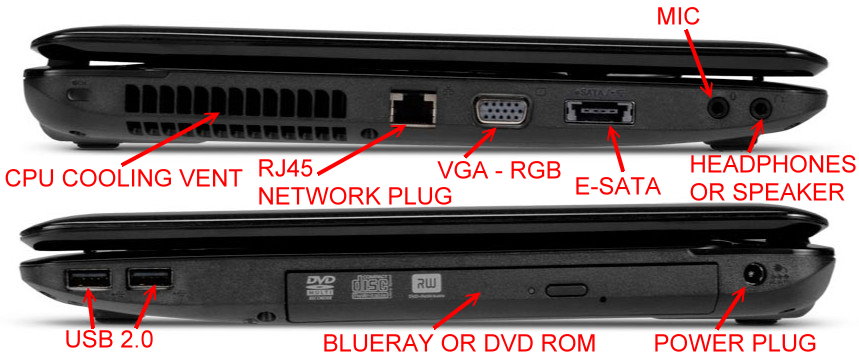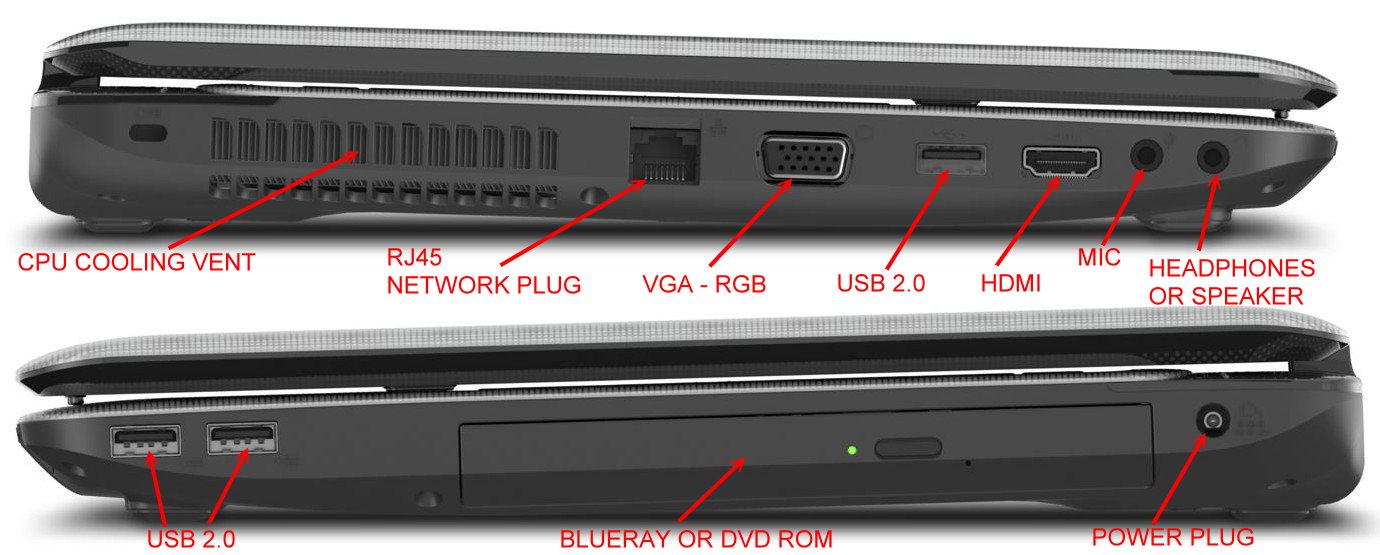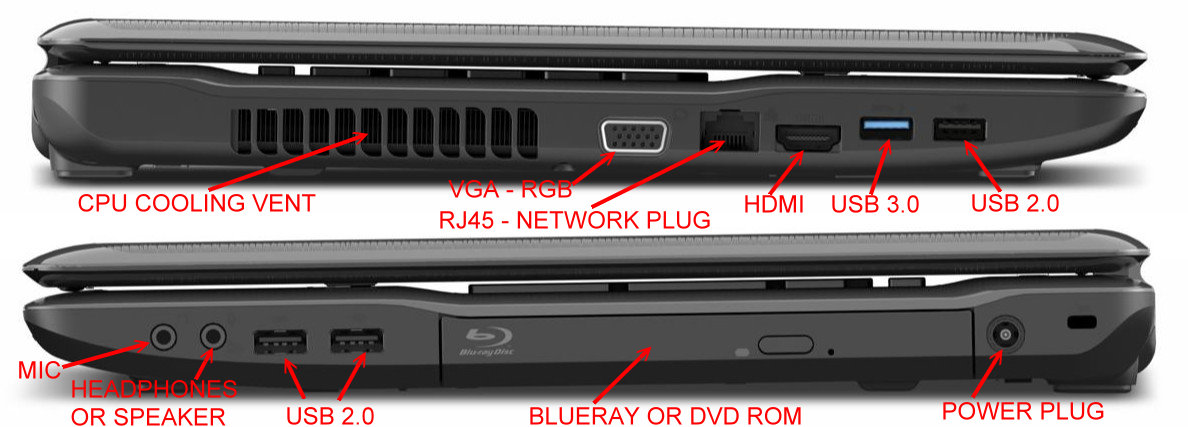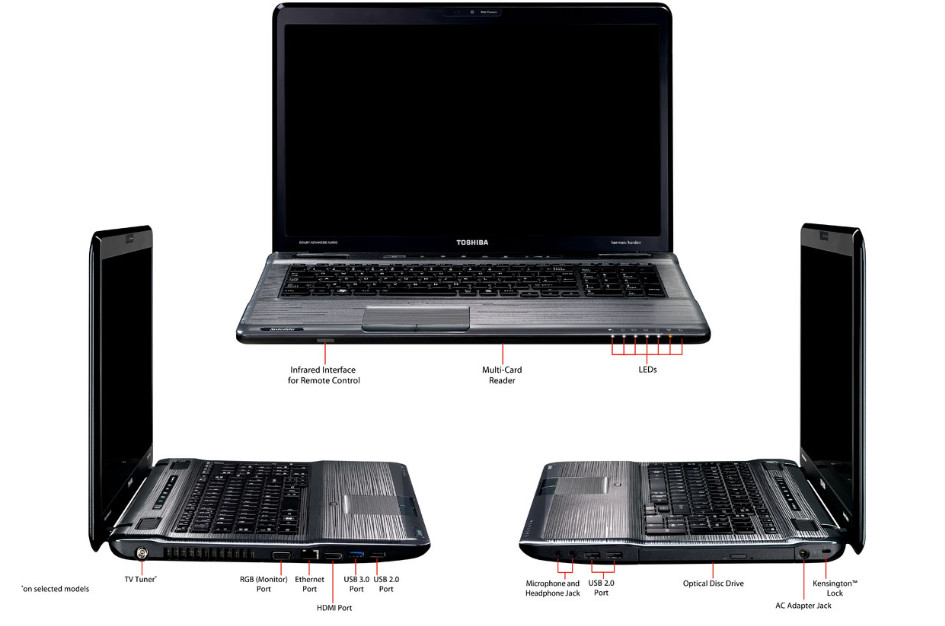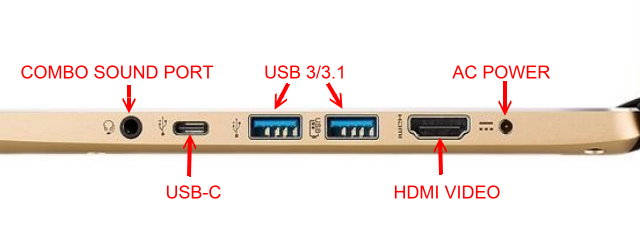September 16, 2020 1:26 PM PDT
I get these questions about a million times a month. Then people are always plugging monitors into the wrong graphic's ports. You end up with nothing showing on your monitor, unless your bios is set to "Auto Select Graphics Device or Port"
So hopefully these pictures will help people.

Lets start with common desktops rear ports.
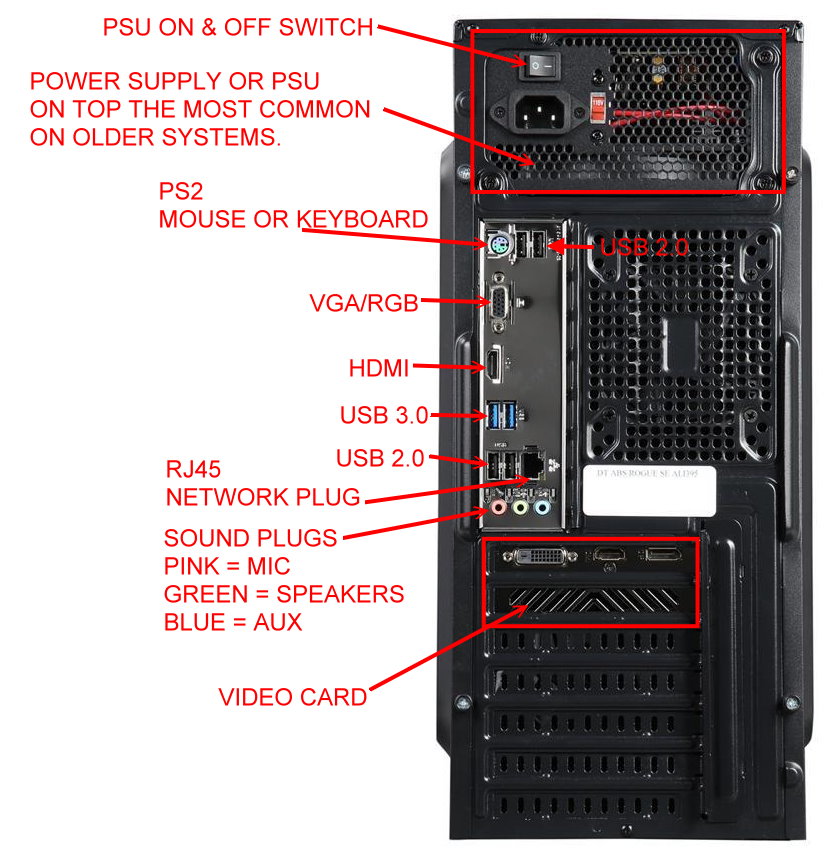
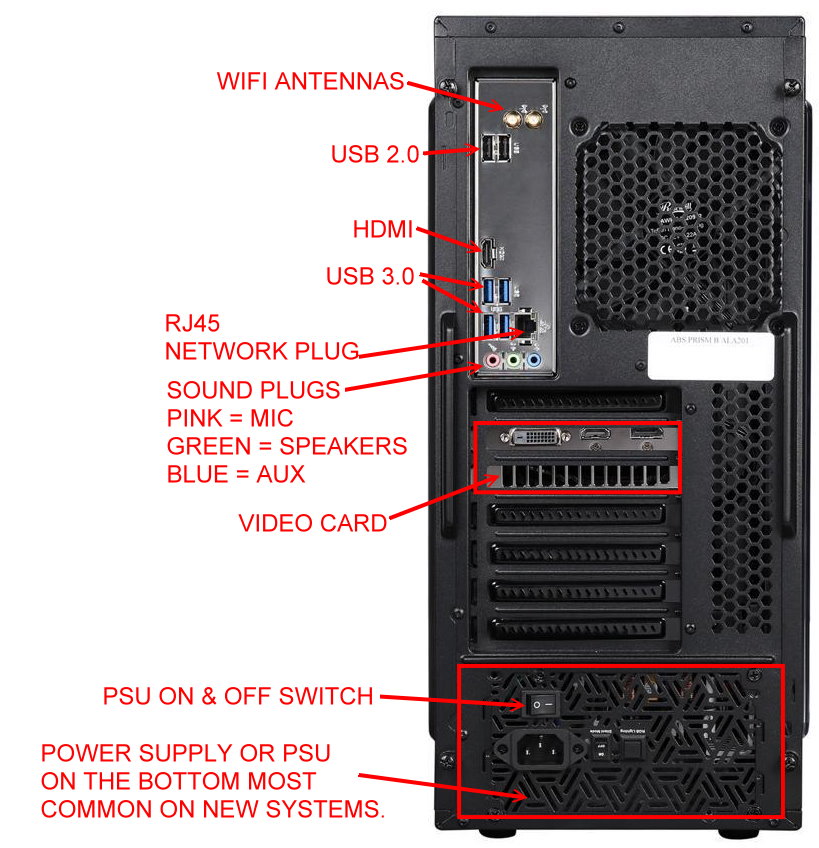
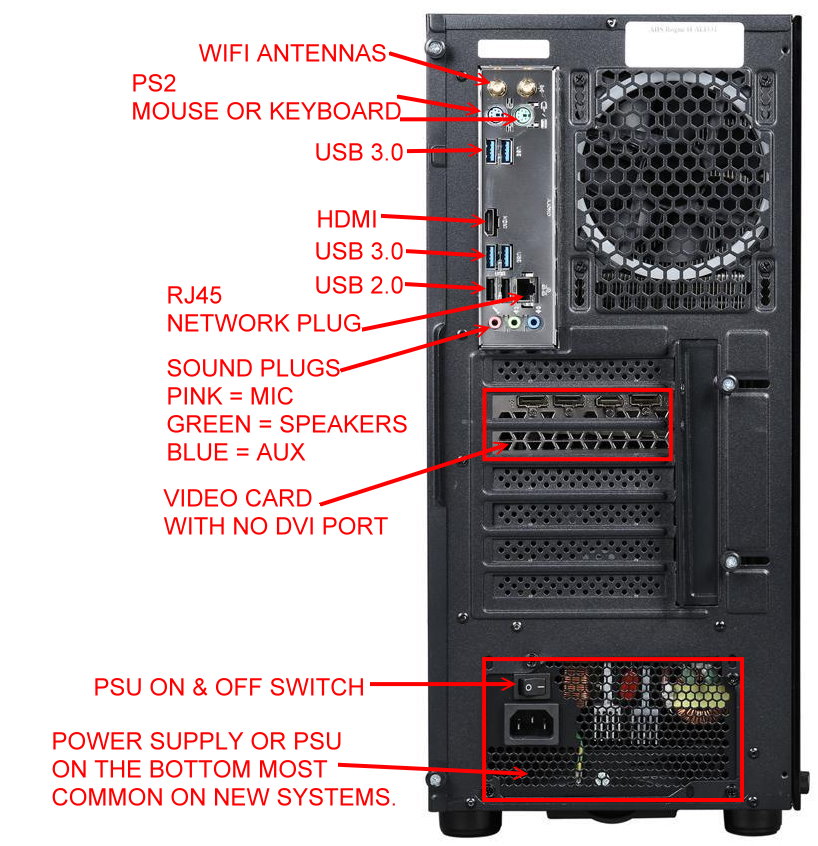
Now desktop video ports. If you have both backplate ports and a
VIDEO CARD you
ALWAYS plug your monitor or monitors into the video card.
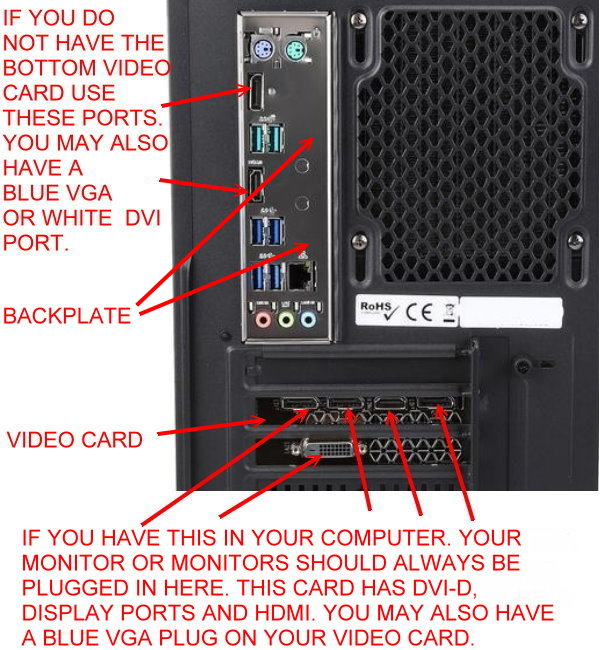
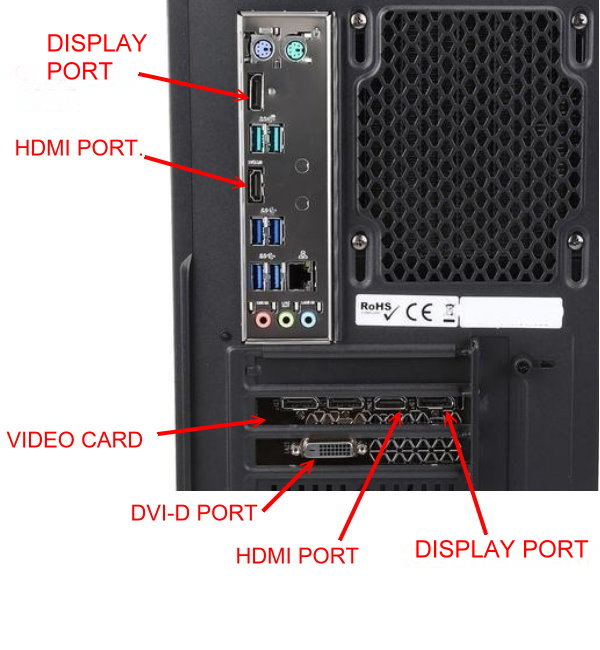
On to laptop ports these can get confusing there are many. And every new model comes up with new ones.
Some are standard and normal colors, but I have seen laptops with black USB 3.0 ports, black or blue USB-C ports.
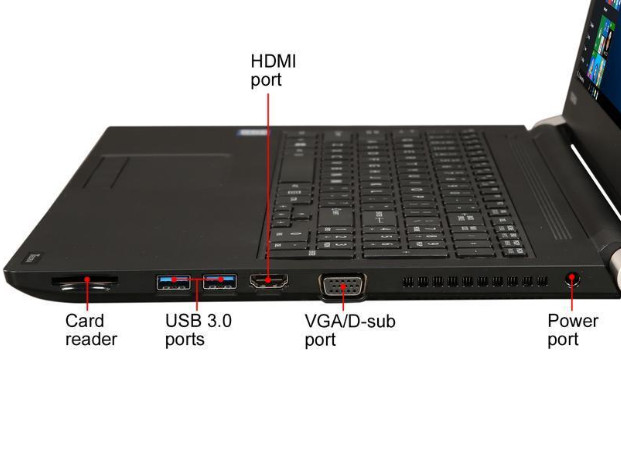
On the mic and headphones or speaker ports you can normally see a very tiny symbol of a mic
or headphones. Before people got so strange they were pink and green. Then people started
using their laptops as a fashion statement. LOL
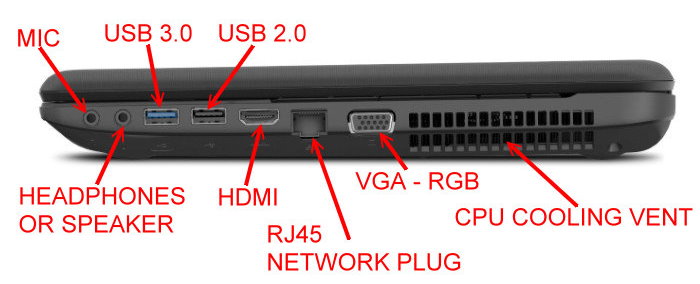
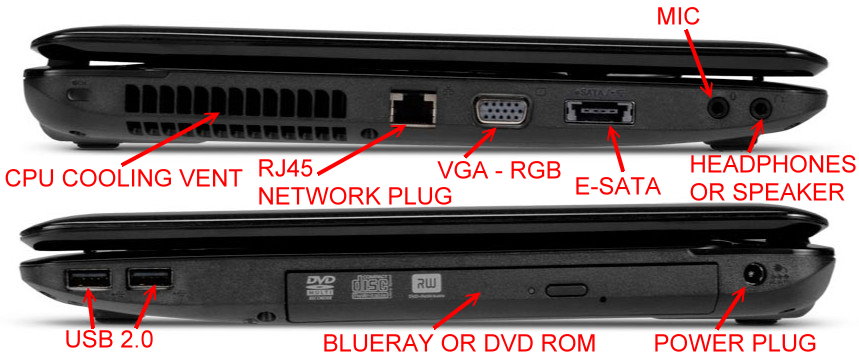
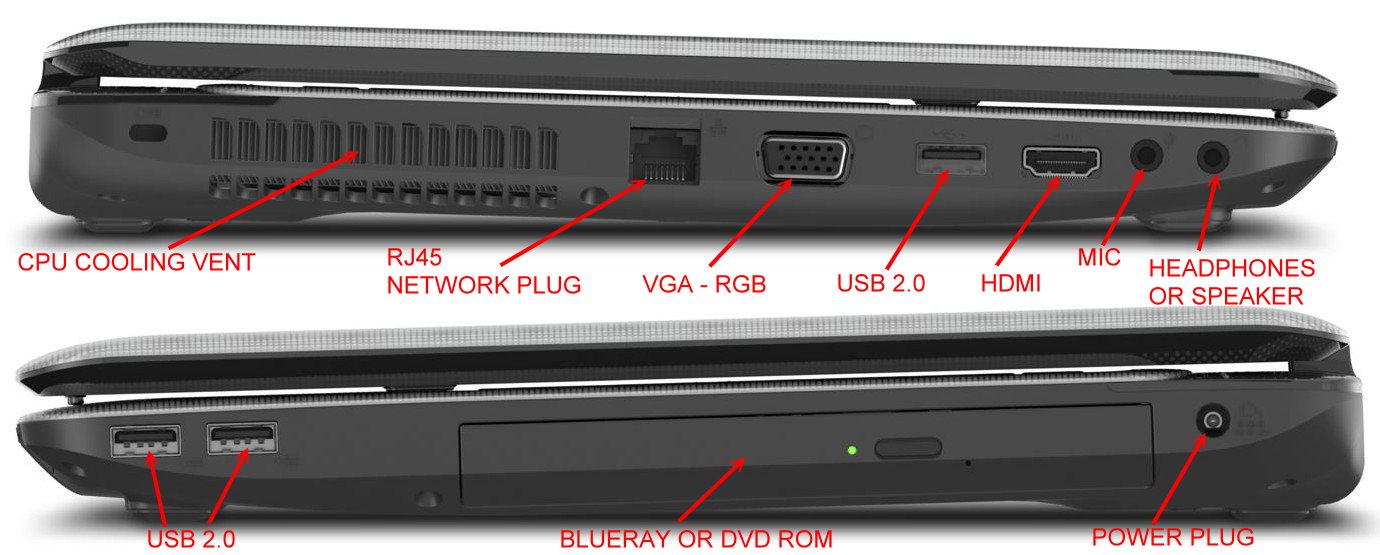
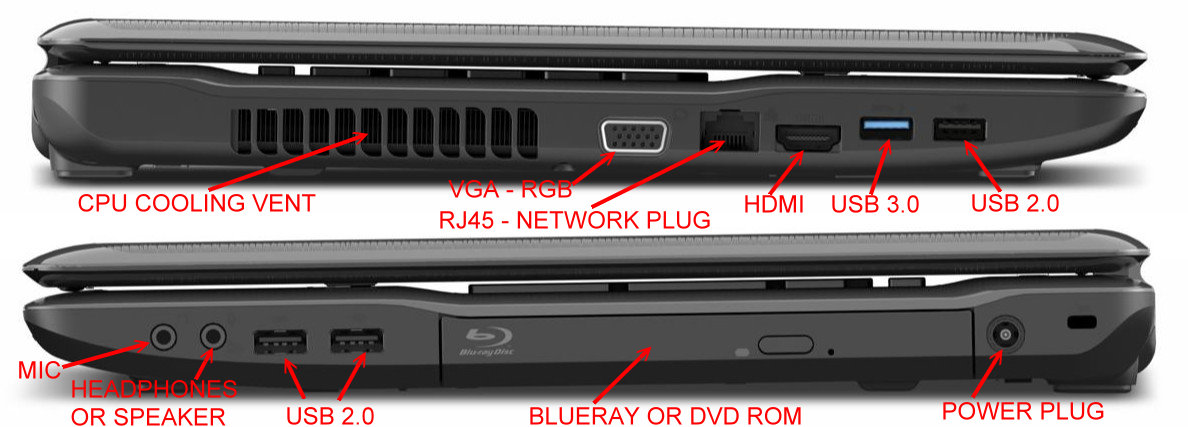

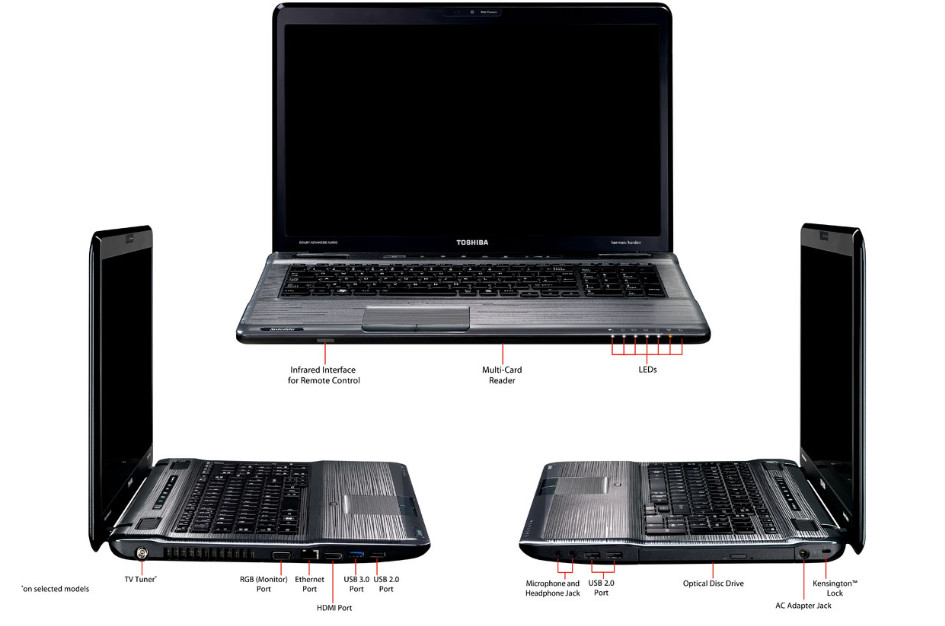
In this last picture you see USB-C which is basically used to connect or charge your mobile phone.
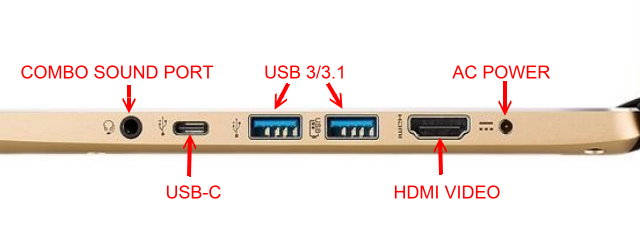
That should help anyone find any port you need to find on your desktop computer or laptop.
You know when that tech guy asks "Do you have DVI, HDMI, VGA or Display Port?" You say "What? I have no idea"
Now you have an easy to go to cheat sheet for all your ports!
As always thanks for reading.
beast-usa