Internet Browser Updates
-
December 9, 2017 4:55 AM PST
Updated June 20 2021.
Chromium 64 bit (NOT GOOGLE CHROME) for Linux is STILL the fastest browser! And of course Linux is always the fastest OS. :)
REMEMBER CHROMIUM IS OPEN SOURCE BE SURE TO GET YOUR VERSION FROM THE RIGHT PLACE!
My site is being beaten down by bing, the hosting company... https://beast-usa.com
So I had to remove all the downloads. (I must have made someone made LOL) When I have time to host it locally or OUT OF THE US!
I will restore all the downloads to make it easy on everyone again. For right now I added the links to all the sites I download from, you just need to choose which version.
If you're not sure just ask and I will tell you which one you need.
Test System:
Case: Thermaltake Core V71
Cooling: Water cooled, 500 GPH Pond Pump, 5 Gallon Reservoir.
Motherboard: Asus Prime sTRX40 Pro (Bios 902)
CPU: AMD Threadripper 3970X@STOCK OC MHZ
Memory: 64 gigs Corsair Vengeance LPX DDR4-3600 18-19-19-39 CR1
Video Card: EVGA RTX 2080 TI XC Ultra Stock Clock & Cooling.
OS Hard Drives: Windows 256 Crucial SSD M550, Xubuntu Crucial SSD 1TB.
Storage Drives: 1 WD M.2 1 TB, 1 WD M.2 2 TB, 2 Crucial 2 TB SSD's 1 Western Digital 5TB 128meg cache, 2 Seagate 4TB 256meg cache.
Power Supply: Corsair 1050 watt SINGLE RAIL
Screens: 3 Sceptre 40" 1920X1080
OS's Xubuntu 20.04 x64, Windows 10 2004 Pro x64 (Back on Window 10 because MicroSUX won't let Nvidia release drivers for my video card in the MUCH FASTER OS Windows 8 Pro)
Chromium FROM MY SITE with "Morpheon Dark" browser theme and no more Lastpass! Switched all my browsers to Roboform
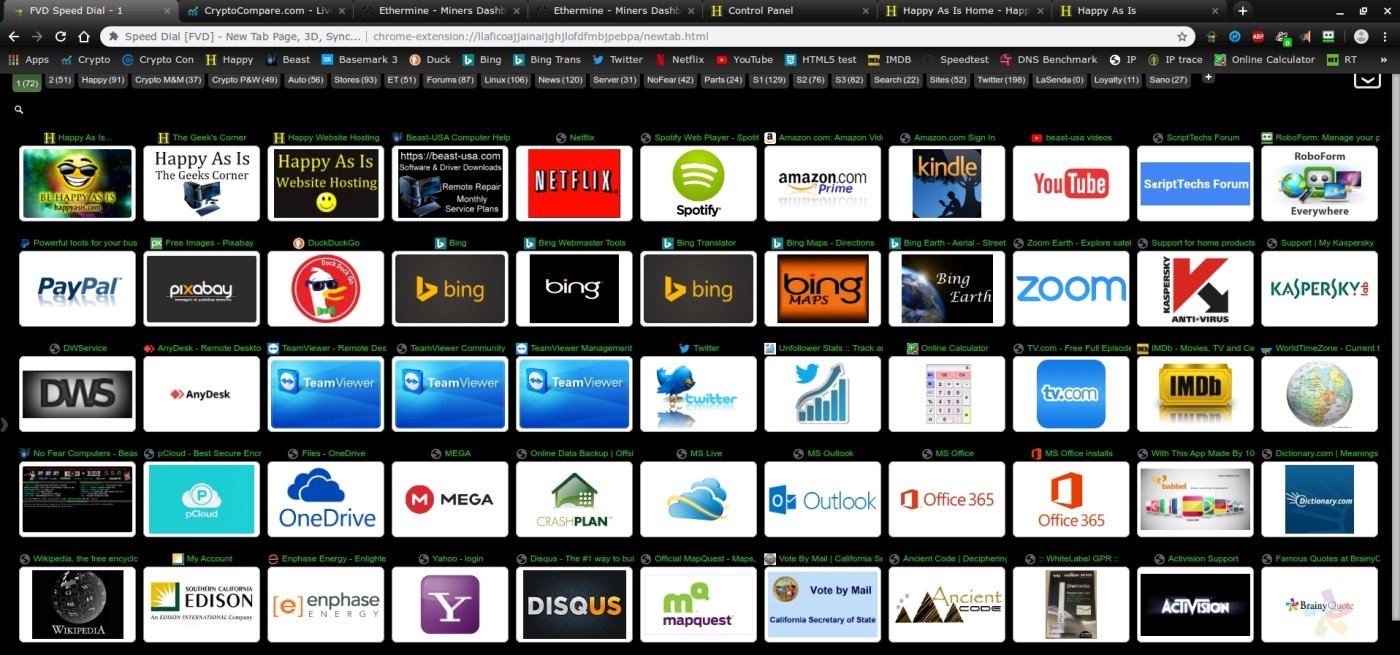
PLEASE REMEMBER BENCHMARK SCORES WILL VERY PER SYSTEM SPEC'S
THESE WERE RUN ON MY TEST SYSTEM.
I run all the benchmarks 3 times each clearing the cache before each run. I run all the browsers, then clear everything and run all the browsers again. If you just run the same test three times in a row you will end up with crazy high numbers!
https://web.basemark.com BaseMark Web 3.0 Benchmarks October 25 2020 Higher numbers are better!
Xubuntu 20.04 x64 and Windows 10 Pro x64 Build 2004.
Chromium x64 back in first place, MS Edge Chromium not far behind and still the fastest Windows browser.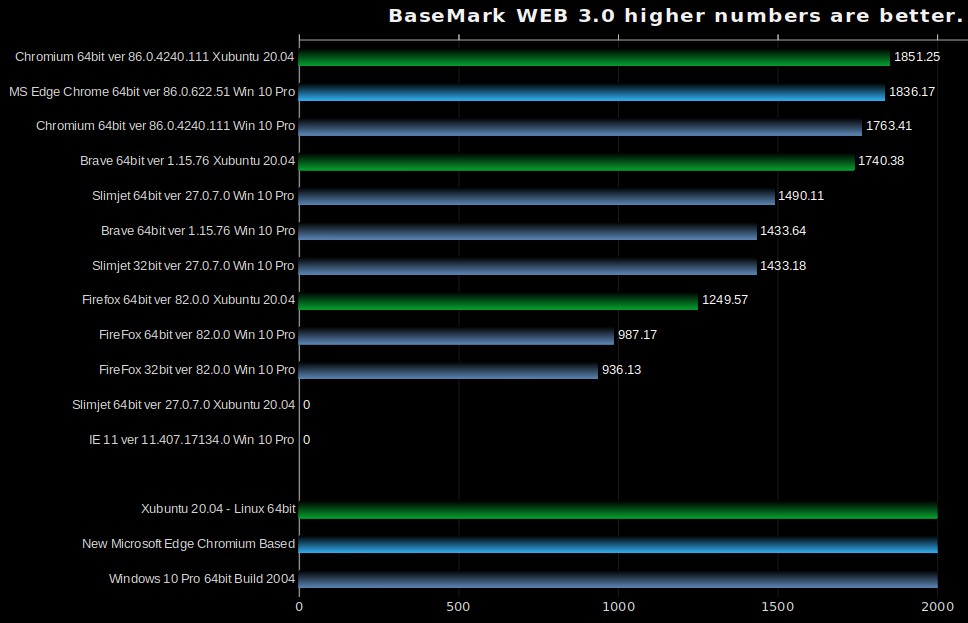
HTML5 Ratings - January 10 2021
#1 Microsoft New Edge "Chromium" HTML5 rating 535 out of 555
#2 Brave & Chromium NOT GOOGLE CHROME HTML5 rating 528 out of 555
#3 Firefox HTML5 rating 514 out of 555
#4 Slimjet HTML5 rating 473 out of 555
#5 Safari 8.0 on OSX Yosemite HTML5 396 out of 555
#6 IE 11 312, IE10 302, IE9 113, IE8 43 out of 555
I'm changing the layout and the way I list the browsers to alphabetic.
Then which operating system they work on of course the best OS first LINUX.
Brave
It seems to be a good browser. Same old Chromium settings back and fourth, back and fourth so annoying. But there is a left side quick link menu that part is great!
Pros:
1. It's very fast always in the top three fastest browsers. (Linux Version)
2. All the Chrome Store addons work. FVD Speed Dial works great (blocked by Opera), Read Aloud (not in FireFox, Opera) , Lastpass (far to OVER PRICED).
3. It's a new browser to try.
Con's:
1. The default download on their site is a ONLINE INSTALLER.
2. The 32 & 64 bit versions both install in the 32 bit folder C:\Program Files (x86)\. So you can't run both without uninstalling one.
3. There is no ADVANCED install so you can choose where it is installed.
UPDATE:
The full OFFLINE installers 64 or 32 bit will install in C:\Program Files (x86)\ YES THE 64 bit installs in (x86) in the wrong place.
For Linux
Terminal install from Brave these instructions are close but still won't let you finish the install.
https://brave-browser.readthedocs.io/en/latest/installing-brave.html#linux
I removed the install downloads for Brave in Linux because they just never work. They do have instructions on their website again those don't work either!
If you want to install Brave in Ubuntu/Xubuntu or Linux Mint 17.3 (Use Ubuntu 16.04), Linux Mint 19.3 (Use Ubuntu 18.04) here are some instructions that do work.
Open a Terminal window
1. Open a terminal window. (Terminator Terminal my favorite and can be added in any of the software centers.)
2. Type or copy and paste this hit enter: sudo apt install apt-transport-https curl
3. Type or copy and paste all of this hit enter: curl -s https://brave-browser-apt-release.s3.brave.com/brave-core.asc | sudo apt-key --keyring /etc/apt/trusted.gpg.d/brave-browser-release.gpg add -
4. Type or copy and paste all of this hit enter: echo "deb [arch=amd64] https://brave-browser-apt-release.s3.brave.com/ stable main" | sudo tee /etc/apt/sources.list.d/brave-browser-release.list
5. Type or copy and paste this hit enter: sudo apt update (most likely you will get an error)
If you don't get an error go to 6.
6. Type or copy and paste this hit enter: sudo apt install brave-keyring brave-browser
Now Brave should be installed and working in Ubuntu/Xubuntu 16.04, 18.04, 20.04 or Mint 19.3 !
For Windows just download and install.
Brave 32 & 64 bit for Linux, Windows & Mac
https://brave.com/download/
.................................................................................................................................................
Chromium PURE
NOT Google Chrome (it doesn't have all the junk in the trunk google adds)
IF YOU ARE USING AVG/Avast (same company)AVG IS STILL GIVING A FALSE FALSE POSITIVE ON THE CHROMIUM INSTALLER!
I HAVE TURNED IT INTO AVG TO BE WHITE LISTED BUT AVG IS JUST NOT THAT GOOD ANYMORE.
I HAVE NO PROBLEMS WITH Scanning it or installing Chromium with Kaspersky PRO!
I'M HOPING AVAST WILL MAKE AVG A REAL ANTI-VIRUS COMPANY AGAIN.
AVG HAS NO PROBLEM TRYING TO INSTALL THE MALWARE VERSION OF CHROMIUM "GOOGLE CHROME"
For Linux
Install Chromium in Linux Ubuntu
To install the stable Chromium version:
use the Ubuntu Software Center and the Update Manager.
Or open terminal type these commands:
sudo add-apt-repository ppa:canonical-chromium-builds/stage
sudo apt-get update
sudo apt-get install chromium-browser
Debian (works in ubuntu)
To install and auto-update Chromium, open terminal and use these commands:
sudo apt-get update
sudo apt-get install chromium
For Windows
Chromium random blank white screen on some Windows systems, Windows 10, 8 & 7.
If you get a blank screen add this to the short-cut for the browser. This works for every Chromium based browser.
Right click the short on your desktop or start menu, left click properties.
In the "Target" box add this to the end --disable-gpu
So it should like this Target C:\Users\Your-Username\AppData\Local\Chromium\Application\chrome.exe --disable-gpu
That should bring the screen back, speed dial, home page all should be working.
Chromium PURE NOT GOOGLES SPYWARE.
https://chromium.woolyss.com/
...............................................................................................................................................
New Microsoft Edge "Chromium based"
Microsoft's new browser is fast all your favorite addons work. It's about time the company with the very first internet browser hasn't had a good browser in over 25 years!
You can add any extension you normally use in any Chromium based browser.
To add chrome extensions go just to the chrome store and search. Then just click "Add to Chrome". I tried about 30 of them all of them
worked so far. Even extensions BLOCKED by Opera are working in the new Edge "Chromium"
You will need to allow addons from other stores. You can get the extensions here: https://chrome.google.com/webstore/category/extensions
How to add other addons: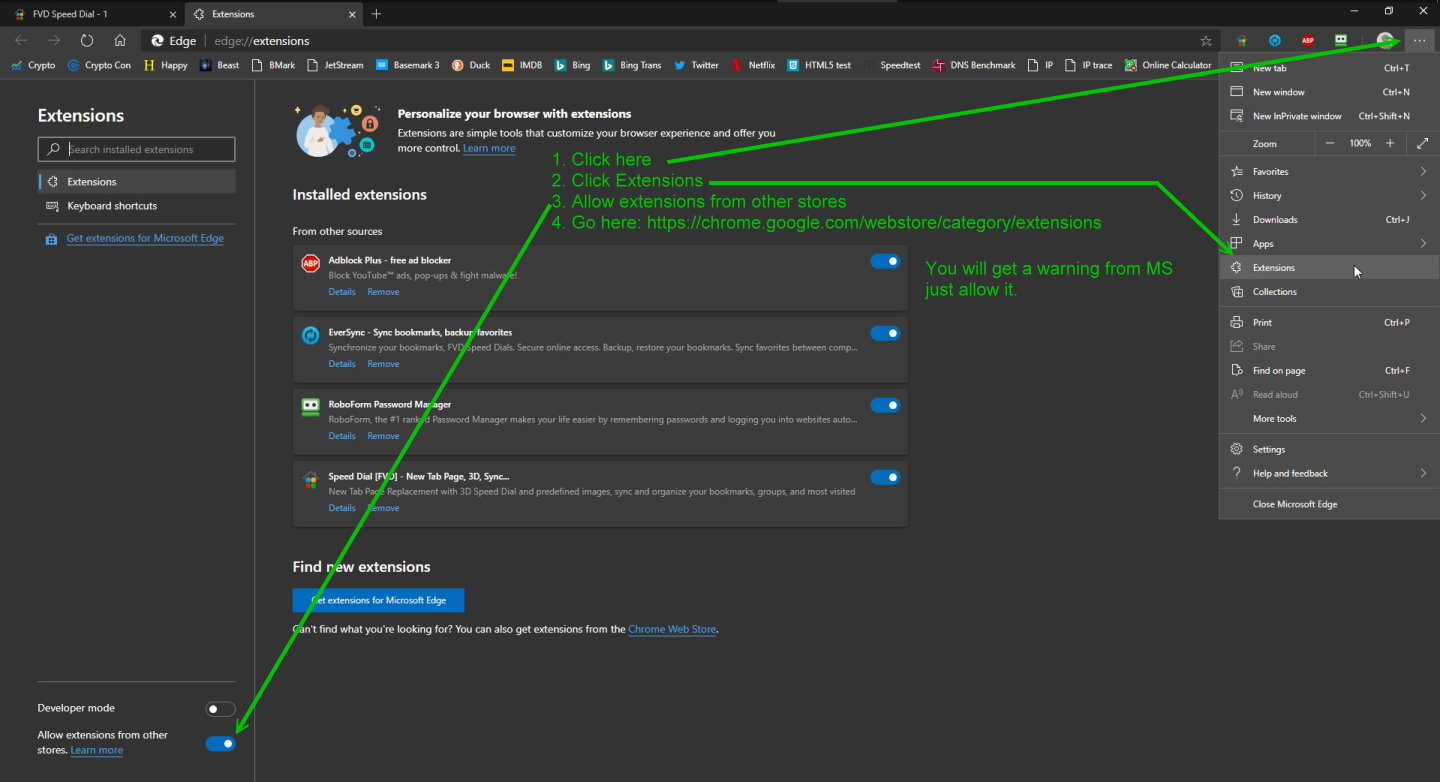
All versions of Windows.
MS Edge (Chromium Based) 64bit version 86.0.622.38 for Windows 10 is the fastest browser in Windows.
You can either download and install for Windows 7, 8, 8.1 or 10 or in Windows 10 you can get it in Windows updates.
Well if the updates finish and don't roll back, break your system installing the wrong DEVICE DRIVERS!
You can also download MS Edge Chromium here:
https://www.microsoft.com/en-us/edge...............................................................................................................................................
FireFox:
Use the drop down to choose your version. Most everyone will be using 64 bit Linux, Mac or Winblows.
https://www.mozilla.org/en-US/firefox/all/#product-desktop-release
WARNING 32 & 64 bit for Windows WILL BOTH INSTALL UNDER (x86) If you're running 32 & 64 bit versions
make sure to choose custom install. Then change Program Files (x86) to just "Program Files" for 64 bit.
..............................................................................................................................................
Slimjet:
Most everyone will be using 64 bit Linux, Mac or Winblows. (SHOW ALL PLATFORMS)
https://www.slimjet.com/en/dlpage.php
As always any questions just ask!
This post was edited by beastusa at June 20, 2021 1:39 PM PDT
at June 20, 2021 1:39 PM PDT