August 28, 2018 8:37 AM PDT
Post any problems that you are having on the LOCAL WORKSTATION/COMPUTER. This is the computer you use to connect to the server.
These are basic things I need well I thought they were basic.1. WHICH COMPUTER IS HAVING THE PROBLEM?2. WHICH BROWSER IS HAVING THE PROBLEM?(PLEASE LOOK AT THE ADDRESS BAR WHEN USING ANY BROWSER ON ANY WEBSITE - IT WILL TELL YOU WHAT IT'S BLOCKING - YOU CAN UNBLOCK ANYTHING ON ANY SITE WITH ONE CLICK)
3. WHICH USER IS HAVING THE PROBLEM?4. IS THE PROBLEM ON EVERY WEBSITE? ( PLEASE DON'T SAY EVERY WEBSITE IF IS NOT HAPPENING ON EVERY WEBSITE)Before you post here are a few things to try.
 1. READ THE ADDRESS BAR OF ANY NEW WEBSITE IS IT TELLING YOU WHAT IS WRONG?IS THE A DROP DOWN TO CLICK AND ENABLE THE BAD SOFTWARE THE SITE NEEDS, ADOBE FLASH, AUTOPLAY VIDEOS, TRACKING...?(YOU ONLY CLICK ENABLE ONCE AND THAT SITE WILL ALWAYS BE ABLE TO RUN THE BAD SOFTWARE)
1. READ THE ADDRESS BAR OF ANY NEW WEBSITE IS IT TELLING YOU WHAT IS WRONG?IS THE A DROP DOWN TO CLICK AND ENABLE THE BAD SOFTWARE THE SITE NEEDS, ADOBE FLASH, AUTOPLAY VIDEOS, TRACKING...?(YOU ONLY CLICK ENABLE ONCE AND THAT SITE WILL ALWAYS BE ABLE TO RUN THE BAD SOFTWARE)2. Restart the computer.
Won't turn on?
3. Check the monitor for power. (Many times they share the same power outlet)
3. Make sure the surge protector fuse hasn't tripped. (Reset it if it has a reset button)
4. Make sure no one has kicked the plug out.
Turns on but no screen?
1. Check the power to the monitor.
2. Check the monitor cable at the back of the monitor and the back of the computer.
(either a wide blue, black or white end on the cable - see why the computers should ALWAYS be on the desktop!)
3. Hold the power button until the system shuts down. Then restart the computer.
Won't connect to the internet - browser pages won't load?
1. Look in the bottom right corner by the time & date move your mouse over the network icon.
Does it say "Internet access or NO internet access"?
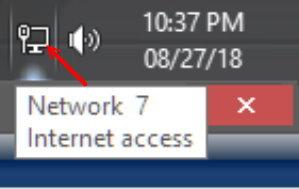
If it says "No internet access".
2. Re-start the computer and check it again. Still no internet access?
3. Check the network wire on the back of the computer. (Looks like a big phone jack)
4. if it's plugged in and still no access after the restart you will need to open a DOS window.
5. Restart your internet Modem or Router.
Open a Dos window and clear IP, DNS, Reset IP.
1. In the search box on the start menu type in "Command Prompt".
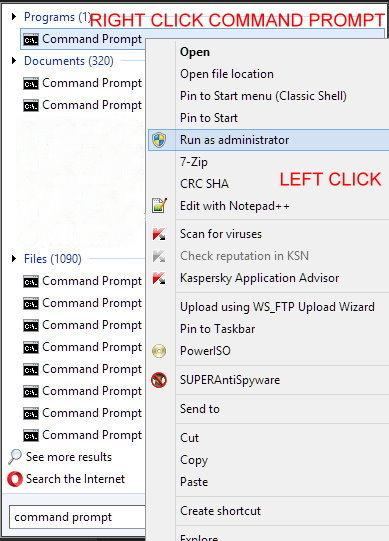
Then type or copy & paste these commands in the DOS window one
at a time hitting the enter key after each one.
ipconfig /release (HIT ENTER)
ipconfig /renew (HIT ENTER)
ipconfig /flushdns (HIT ENTER)
nbtstat -R (HIT ENTER)
nbtstat -RR (HIT ENTER)
netsh int reset all (HIT ENTER)
netsh int ip reset (HIT ENTER)
netsh winsock reset (HIT ENTER)
If you get any errors don't worry just go to the next command.
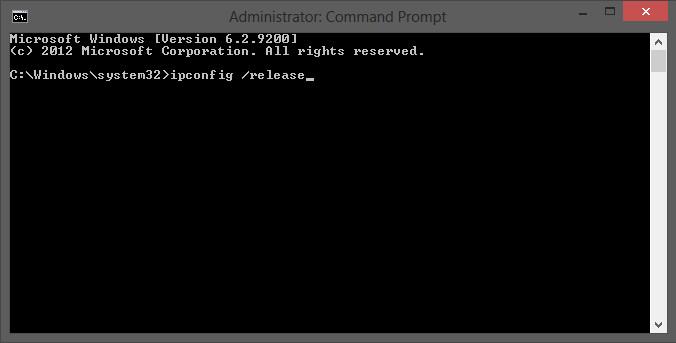
Then reboot the computer if you still have no internet?
Please post below everything you tried, what you were doing when the internet went out.
When you post please give me the Number of your computer it should be on your desktop ina file called TeamViewer or Computer info.Thank You
 This post was edited by beastusa
This post was edited by beastusa at July 26, 2019 2:09 PM PDT
at July 26, 2019 2:09 PM PDT

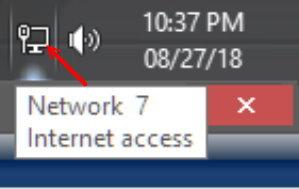
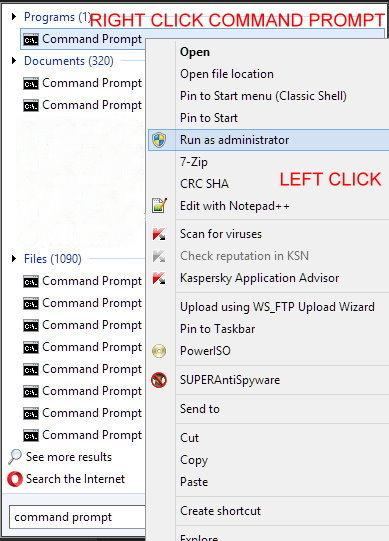
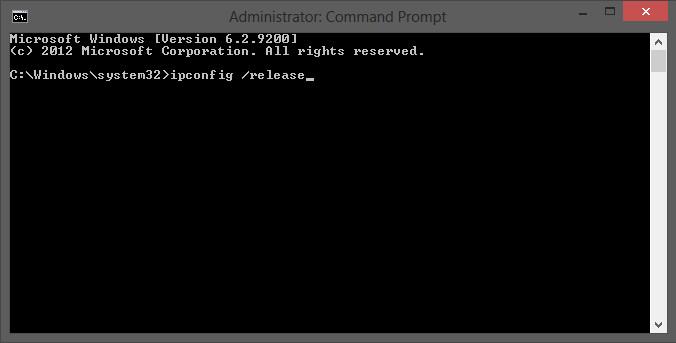

 at July 26, 2019 2:09 PM PDT
July 26, 2019 2:18 PM PDTNew brave browser I can enable VIDEO AUTO-PLAY. IT IS NOT A GOOD IDEA - THAT IS THE NEWEST WAY TO INSTALL RANSOM-WARE.
at July 26, 2019 2:09 PM PDT
July 26, 2019 2:18 PM PDTNew brave browser I can enable VIDEO AUTO-PLAY. IT IS NOT A GOOD IDEA - THAT IS THE NEWEST WAY TO INSTALL RANSOM-WARE. at October 14, 2020 2:57 AM PDT
July 27, 2019 3:20 AM PDTOK I don't know which computers were having the video auto-play problem? And I only know of two users having the problem?
at October 14, 2020 2:57 AM PDT
July 27, 2019 3:20 AM PDTOK I don't know which computers were having the video auto-play problem? And I only know of two users having the problem? at July 27, 2019 3:21 AM PDT
at July 27, 2019 3:21 AM PDT