Categories
- All Categories
- Computers
- Society
- Happy As Is
- Entertainment
- Religion
- Technology
- Just for Fun
- Online Gaming
- Sports
- Family & Home
Tags
-
#US
#China
#Panama
#Boracay Islands
#leaving the United States
#why join happyasis.org
#why happy as is is better then facebook
#what sets happy as is apart from the rest
#gun control is a joke
#happy as is
#gun control
#dumb people
#sheepeople
#BD people
#help texas
#texas explosion
#west texas
#1050 watts
#Power supply
#PSU
#Islam
#Muslim
#Religion
#tagged
#my space
#1
#2
#3
#4
#5
#6
#7
#8
#9
#10
#11
#12
#iphone
#Android
#corsair
#nvidia
#websites
#Intel i9
#ryzen threadripper
#intel i7
#7980xe
#2990wx
#mobile phones
#web stats
#intel i9-10980X
#AMD threadripper 39070x
#oukitel
#oukitel android
#cell phones
#degoogle andriod
#RTX 3090
#RTX 3080
#RTX 3070
#RTX 2080 TI
#RTX 2080
#RTX 2070
#Harley Davidson
#motorcycle
#helmets
#DOT
#SNELL
#ECE
#off the grid
#tennessee
#tree cutting
#hydro electric
#solar
#off grid
#batteries
#wire gauges
#10amp wire
#30amp wire
#50amp wire
#cell phone
#rugged phone
#thermal image
#big battery
Archives
AMD 3970X Yes, it's faster than an Intel i9-10980X
-
Well, I waited and waited, asked Intel, "WHEN"? but with no replies, no "back in stock day" ever posted, I gave up on the Intel i9-10980X. I needed to upgrade. I was running an i7-6950X 10 core 20 thread dinosaur. I kept putting off upgrading because I didn't want to get stuck using the WORST operating system ever made, Windows 10. My default OS is Xubuntu and has been for almost 20 years. But, I do like video games and a few just won't play on Linux!
After upgrading to the EVGA 2080 TI and Windows 8, all was good. Until Nvidia stopped making drivers for the 2080 TI for Windows 8. So, I was forced into downgrading to Windows 10 for a few games. It's just SO SLOW. I have no idea how people use it all day! But, since I was forced to downgrade to Windows 10, I decided to upgrade my hardware.
So, I was forced into downgrading to Windows 10 for a few games. It's just SO SLOW. I have no idea how people use it all day! But, since I was forced to downgrade to Windows 10, I decided to upgrade my hardware.
So, for the first time in close to (or over) 20 years, I went back to AMD. My last AMD was a FX-60. I burned up three of them in one week trying to out run the new, at that time, "Core2Duo" Intel Chips. But they were crazy fast! So, back to Intel I went and have stayed there on their extreme CPU's for almost the last two decades. (Think of all the money I've spent with Intel over that time and couldn't even get a reply from them about the Intel i9-10980X!)
So, I went with an AMD Threadripper 3970X 32 cores - 64 threads. And, wow, I'm glad Intel didn't reply! LOL This system is LIGHTNING FAST and no matter what work load I throw at it, it chews through it in minutes. And guess what? It games better then my i7-6950X and almost makes Windows 10 seem fast. In Linux, OMG, you can not go fast enough to ever catch up or out run this BEAST!
Full Spec's
Case: Thermaltake Core V71 Tempered Glass.
Motherboard: Asus Prime TRX40-Pro.
CPU: AMD Threadripper 3970X@Auto OC.
Water Block: EK Velocity sTR4 copper & nickel.
Radiator: Thermaltake Pacific CL429 64mm pure copper.
Water Pump & Res: 270 GPH Pond Pump, 5 Gallon Reservoir.
Memory: 64 gigs Corsair Vengeance DDR4-3600 18-19-19-39 CR1.
Video Card: EVGA RTX 2080 TI XC
Hard Drives: 1 Crucial 256gig M550, 3 Crucial 2TB SSD's,
1 Western Digital 5TB 128meg cache, 2 Seagate 4TB 256meg cache.
Power Supply: Corsair 1050 watt SINGLE RAIL.
OS's: LINUX Xubuntu 20.04 LTS x64 and Windows 10 Pro 1909.
Let's start with some pictures.
I got all the parts from NewEgg, my favorite shopping place! https://www.newegg.comMotherboard: Asus Prime STRX40-Pro (Not using the RGB. I really HATE RGB.)

CPU: AMD Threadripper 3970X
Memory: 64 gigs of Corsair Vengeance LPX DDR4-3600 (You know I would've used Crucial, but it's
not on the approved list.) But, this Corsair will run just fine under-volted at DDR4-3800 17-17-19-35 CR1
Radiator: Pacific CL420 Radiator 64mm pure copper.
Fans: Phanteks 140mm white led fans.
Water Block: Velocity sTRX copper and nickel water block. (I could only get the stupid RGB style at the time... DISABLED)
Setting up the AMD Threadripper was pretty simple. It can only slide in one way. It has
a torque wrench so I don't think there is any way to tighten it wrong. But, it is pretty
tight. I started over a couple times thinking, "Man this is too tight!" LOL Just follow the
numbers on the socket. 1-2-3 to tighten, 3-2-1 to loosen it.
I looked at 700 different ways to apply the thermal paste. So, I got a nice $0.39 two
inch putty knife and put it on old school. Perfect! OMG, NEVER DO IT THAT WAY.
Added the EK Velocity sTR4 copper & nickel water block.
And the Corsair Vengeance DDR4-3600 memory. Everything on this board is a very tight fit.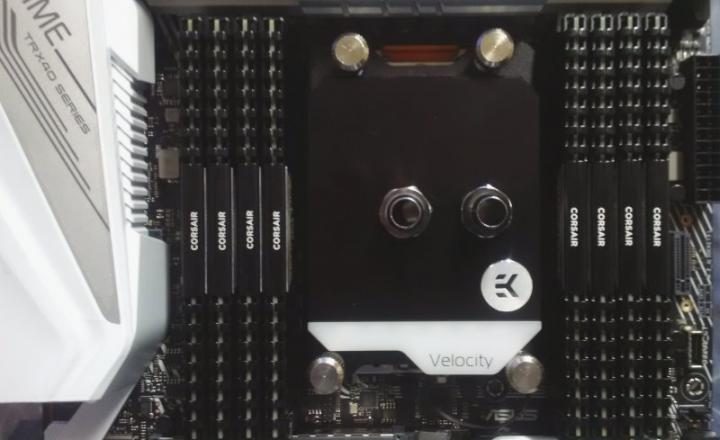
Added the memory cooling fans that came with the Corsair Vengeance DDR4-3600 memory.

There was just enough room to mount the fans... the problem is, they cover the first PCI-E slot. Easy
enough, they are all X16. Move the card down, right? Not on this board with a 2080 TI. It needs three
slots. Because they added two M.2 slots between the first and second PCI-E slots, if I drop to the second
slot, my card hit all the wires at the bottom of the board. I don't think you could even run two triple
slot cards in SLI on this motherboard. There may be a gap, but not enough to access the wires. The
video card would have to be pulled out to access any of the wires. So, I took the memory coolers off.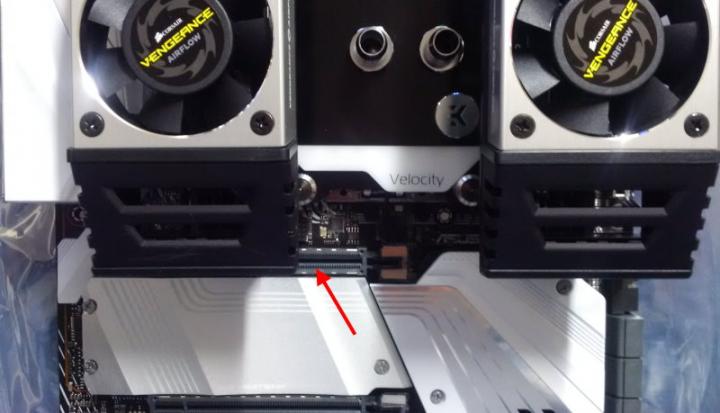
After running it for a couple days, no matter what I did on the cooling, it would hit 80C
in two seconds! So, I pulled the water block off and look what I found! Doing the
thermal paste "perfect" with the 2" putty knife, it only had contact on half the water block and CPU.

So, I cleaned everything and applied this pattern beads about an 1/8 inch thick. And now my temps are 35C low
to 70C high, all 32 cores, full load. NO chilled water. WITH chilled water, 24C low and 58-60C, full load.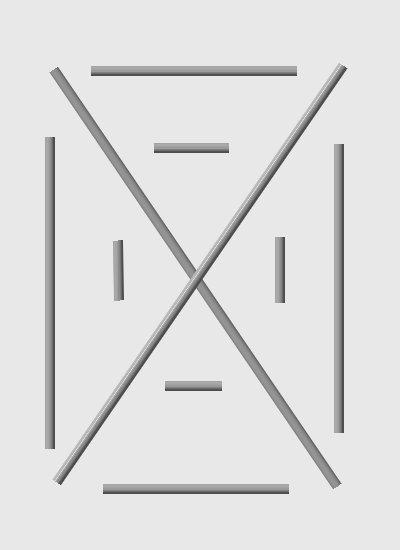
My radiator sits right in front of a little window AC that's only purpose in life is to keep my computers
COOL! I run it about 30 minutes at 63F and since I use a 5 gallon bucket for a reservoir, the system
I run it about 30 minutes at 63F and since I use a 5 gallon bucket for a reservoir, the system
stays ice cold for about 8 hours! I run 100% windshield washer fluid, the cheap stuff, no super bug
cleaner. It's always cool and never corrodes, rusts or hurts any of the cooling parts. And, YES, those
are C-Clamps. You know what kind of clamps NEVER LEAK? C-CLAMPS! I built my first water cooled
You know what kind of clamps NEVER LEAK? C-CLAMPS! I built my first water cooled
system over 20 years ago and I learned my lesson the hard way on those pretty connectors.

Everything together in the case. It's hard getting a clear picture for some reason with the lights on.
And impossible to get one with the tempered glass door on. LOL It's like a mirror.
Last, my Xubuntu desktop. I couldn't fit all three monitors in the picture. I can't back up far enough!
LOL Three 40" monitors and people still tell me, "I sent you a video in text, did you watch it?" LOL
Yeah, let me grab my phone with the tiny 5 inch screen with both hands and watch the video.
NOT IN THIS LIFE TIME!
Overall, I'm very happy with this Thermaltake Core V71 case, AMD threadripper 3970X, Asus Prime TRX40-Pro motherboard, Corsair Vengeance DDR4-3600 memory, EK Velocity sTR4 copper & nickel, Thermaltake Pacific CL429 64mm pure copper and 140 mm white led Phanteks fans.
The system booted right up on the first try and went right into the bios. The bios and overclocking this AMD takes some time and trial and error. But, to be honest, on AUTO overclock, it got the best Cinebench score! I'm still playing with overclocking the CPU. And, I was really impressed with how well the Corsair memory did. It will pretty much run any speed and you can really tighten the settings and stay 100% stable. Not that you would ever need to overclock the CPU or tighten the memory settings on this system. It has crazy raw POWER. Things I do for work that used to take 12 to 15 HOURS on my ($2,200) Intel i7-6950X, I can do in under
ONE HOUR on this system.
Here are a couple benchmarks:
Cinebench not the best one but OK for just CPU average power.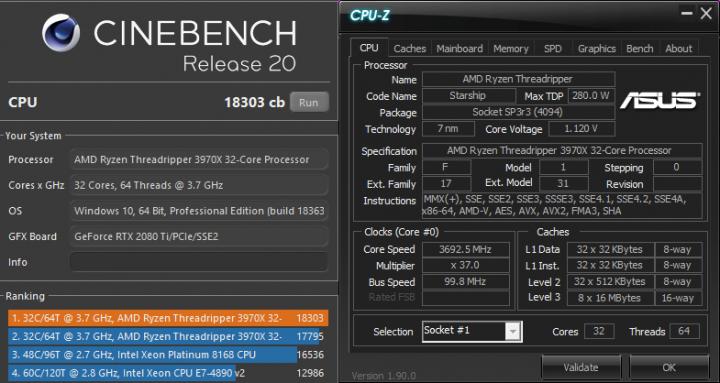
AIDA-64 Memory benchmark again an average benchmark. But it's good for
testing, settings, and average speeds. And normally will never crash your system.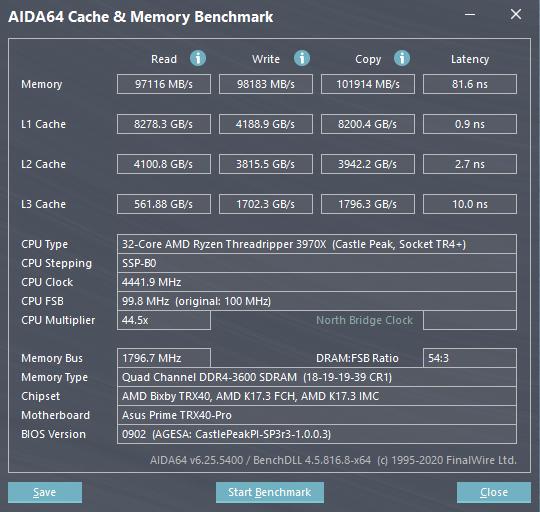
As always, if you have any questions, just ask.
